Article Abstracts
< From LaTeX to ConTeXt | Document Titles >
 |
TODO: This is sort of a stub article which I sketched out to remind myself what I wanted to write later. If anyone else wants to work on it, feel free! (See: To-Do List) |
LaTeX
Much as with Document Titles, the standard LaTeX article and report classes define an abstract environment to typeset an abstract in a way that distinguishes it from the rest of the text. In a single-column article, it is set somewhat narrower than the main text, with the word "Abstract" centered above it.
\documentclass{article} \begin{document} \begin{abstract} This is the abstract of the paper. \end{abstract} \end{document}
ConTeXt: A simple solution
The simplest way of producing an abstract in a ConTeXt document is to specify the formatting directly. The code from LaTeX's classes.dtx is nearly trivial, and is quite easy to replicate in ConTeXt idioms.
\starttext \midaligned{\bf Abstract} \startnarrower[2*middle] This is the document's abstract. It contains enough text for two lines, but no more. \stopnarrower \blank[big] This is the main text of the document. Like the abstract, it contains enough text for two lines, to show the margins. \stoptext
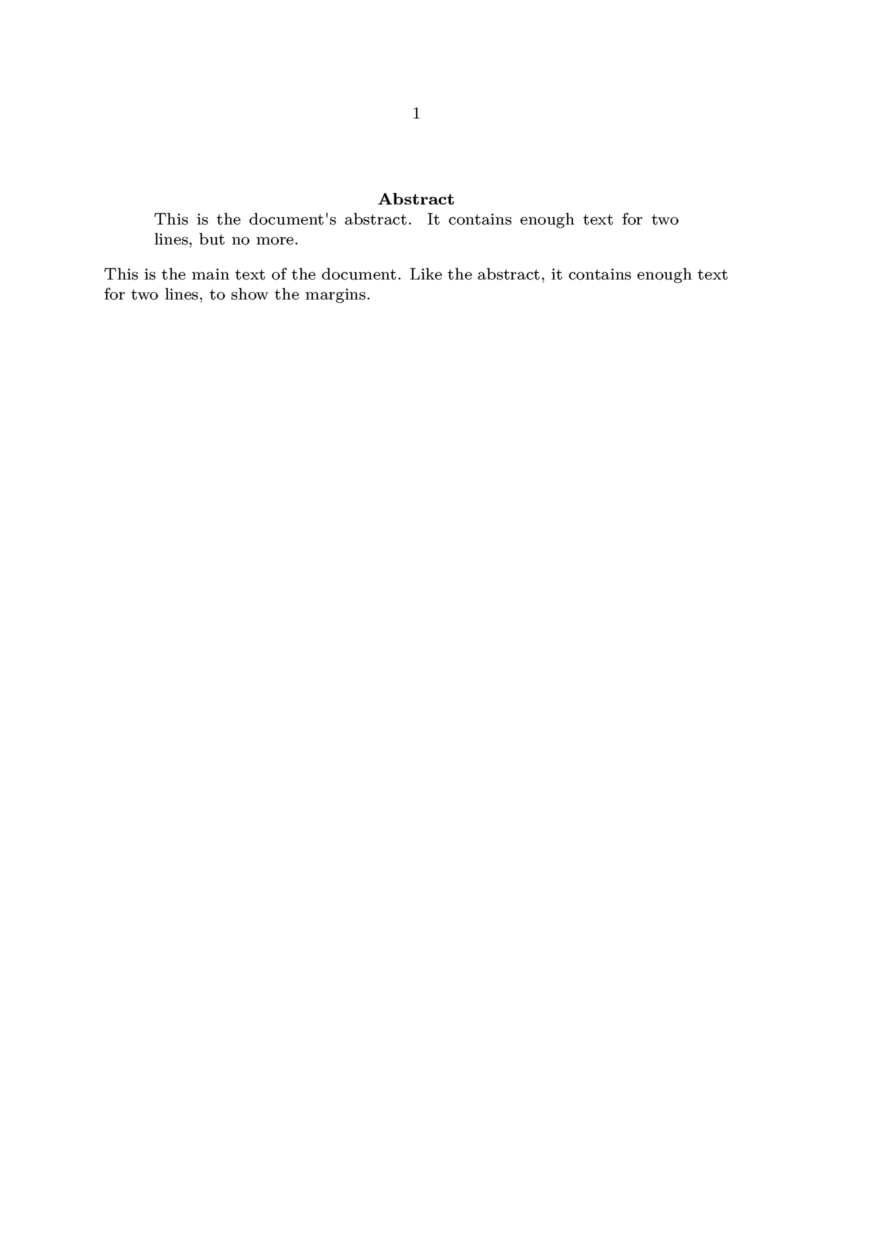
In the two-column document classes, LaTeX's abstract environment does nothing beyond putting a \section*{Abstract} in front of the abstract's text. This can be easily replicated in ConTeXt with \subject{Abstract}. (See Unnumbered Sections.)
ConTeXt: A more reusable solution
 |
TODO: Write this whole section, along the lines of the parallel section in Document Titles. (See: To-Do List) |