Command/columnbreak
< Command
Jump to navigation
Jump to search
Contents
\columnbreak
Summary
The command \columnbreak is used to break a column in multicolumn environments
Settings
| \columnbreak[...,...] | |
| [...,...] | yes no preference local force first last number name |
| Option | Explanation |
|---|---|
| Many of the options only work in column set environments
A missing argument is the same as 'yes'. | |
| yes | move to the next column |
| preference | inserts a \goodbreak |
| local | move to the next nested column instead of the global column (only works in column sets) |
| force | just in case it doesn't work right away ... |
| first | move to the first column (only works in column sets forces a page break first) |
| last | move to the last column (only works in column sets) |
| number | move to this column number (only works in column sets, forces a page break first) |
| name | move to this named column (only works in column sets) |
Description
Go to the next column in a \startcolumns environment or in a column set environment.
Examples
Example 1
\setuppapersize[A6] \setupwhitespace[big] Below, we have two separate columns; but up here, for the nonce, we have but the one. \startcolumns[n=2] % Two columns, please Text, text, text \dots all in the first column \column Words, words, words \dots all in the second column. And look ye here! Even more words! \stopcolumns
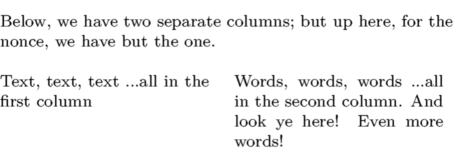
Notes
See also
- page-brk.mkiv
- \page to move to the next page
- \startcolumns for the columns environment
- \paragraph to move to the next column in a \startparagraph environment.