Difference between revisions of "Command/currentstructuretitle"
< Command
Jump to navigation
Jump to search
m |
m |
||
| Line 3: | Line 3: | ||
Here is an example: | Here is an example: | ||
| − | < | + | <context source="yes"> |
\define[2]\Index | \define[2]\Index | ||
{\expanded{\index{#1+\currentstructuretitle}{#2}}} | {\expanded{\index{#1+\currentstructuretitle}{#2}}} | ||
| Line 30: | Line 30: | ||
\stoptext | \stoptext | ||
| − | </ | + | </context> |
Another way to refer to the name of a structure's attribute is using: | Another way to refer to the name of a structure's attribute is using: | ||
{{cmd|namedstructurevariable}}<tt>{section}{title}</tt> | {{cmd|namedstructurevariable}}<tt>{section}{title}</tt> | ||
Latest revision as of 08:48, 8 March 2014
The \currentstructuretitle command allows the document to reference the name of the current document structure element. For example, this could be the chapter name, the title name, the section name, subsection name, and so forth.
Here is an example:
\define[2]\Index {\expanded{\index{#1+\currentstructuretitle}{#2}}} \starttext \startsection[title={Everything Buns}] \Index{all-purpose flour}{all-purpose flour} \Index{olive oil}{olive oil} Instructions on how to make buns. \stopsection \startsection[title={Butternut Squash Soup}] \Index{olive oil}{olive oil} \Index{bacon}{bacon} Instructions on how to make butternut squash soup. \stopsection \placeindex \stoptext
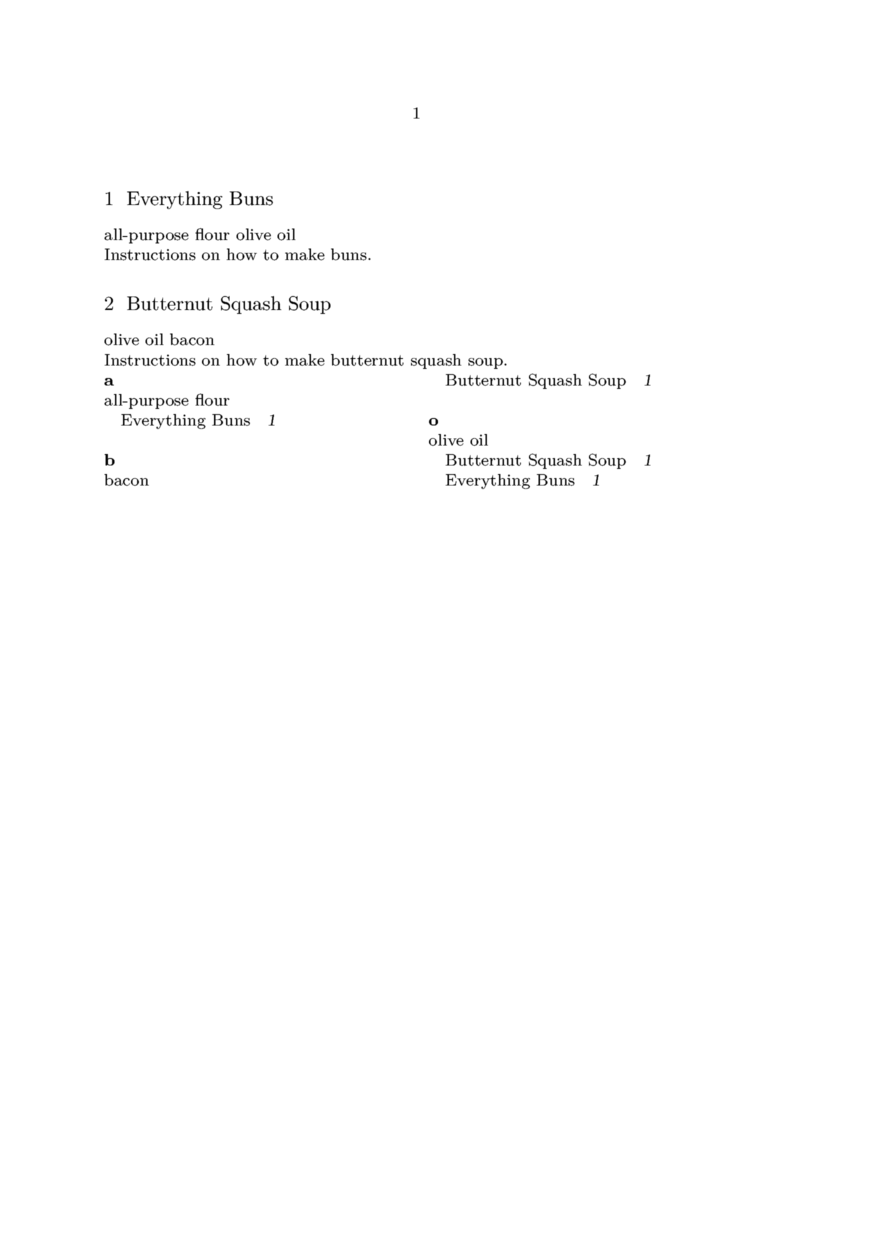
Another way to refer to the name of a structure's attribute is using:
\namedstructurevariable{section}{title}