Difference between revisions of "Command/dostepwiserecurse"
< Command
Jump to navigation
Jump to search
(Create entire page) |
|||
| (One intermediate revision by one other user not shown) | |||
| Line 3: | Line 3: | ||
|attributes= | |attributes= | ||
}} | }} | ||
| + | |||
| + | == [[Help:Reference|Syntax]] (autogenerated) == | ||
| + | <syntax>dostepwiserecurse</syntax> | ||
== [[Help:Reference|Syntax]] == | == [[Help:Reference|Syntax]] == | ||
| Line 60: | Line 63: | ||
** {{cmd|exitloop}} to exit a loop. | ** {{cmd|exitloop}} to exit a loop. | ||
** {{cmd|exitloopnow}} to immediately exit a loop. | ** {{cmd|exitloopnow}} to immediately exit a loop. | ||
| − | ** {{cmd| | + | ** {{cmd|recurselevel}} to know which iteration the loop is in. |
| − | ** {{cmd| | + | ** {{cmd|recursedepth}} to know how many nested loops deep we are. |
* {{cmd|input}} is also often used to produce dummy text. | * {{cmd|input}} is also often used to produce dummy text. | ||
* [[Programming_in_LuaTeX#Loops_without_worrying_about_expansion|LuaTeX]] for heavier-duty looping and iterating. | * [[Programming_in_LuaTeX#Loops_without_worrying_about_expansion|LuaTeX]] for heavier-duty looping and iterating. | ||
Latest revision as of 16:22, 11 November 2019
\dostepwiserecurse
Syntax (autogenerated)
| \dostepwiserecurse{...}{...}{...}{...} | |
| {...} | number |
| {...} | number |
| {...} | [+-]number |
| {...} | command |
Syntax
| \dostepwiserecurse{start}{stop}{step}{commands} | |
| {start} | Initial value of recurselevel |
| {stop} | Stop when recurselevel is higher than this (or when lower, if step is negative) |
| {step} | Increment recurselevel by this much after each iteration |
| {commands} | Commands or text to repeat |
Description
Repeat something for start, start + step, start + 2*step, ..., continuing until stop is exceeded.
Example
Counting down: \dostepwiserecurse{10}{4}{-2} {\recurselevel...\ } Counting stopped. Counting down again: \dostepwiserecurse{10}{5}{-2} {\recurselevel...\ } Counting stopped.
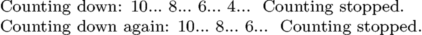
See also
- System Macros/Loops and Recursion
- Looping a fixed number of times
- \dorecurse for iterating from 1 to n.
- \dostepwiserecurse for iteration with arbitrary start, end, and step.
- \recurselevel for the iteration number.
- \recursedepth for the iteration depth, in the case of nested \dorecurse and co.
- 'While' loops with exit conditions
- \doloop for a loop that repeats until exited.
- \exitloop to exit a loop.
- \exitloopnow to immediately exit a loop.
- \recurselevel to know which iteration the loop is in.
- \recursedepth to know how many nested loops deep we are.
- \input is also often used to produce dummy text.
- LuaTeX for heavier-duty looping and iterating.
Help from ConTeXt-Mailinglist/Forum
All issues with: