Difference between revisions of "Command/getbuffer"
< Command
Jump to navigation
Jump to search
(Filled this empty page with a description, an example and links to related ConTeXt commands.) |
|||
| (14 intermediate revisions by 3 users not shown) | |||
| Line 4: | Line 4: | ||
}} | }} | ||
| + | == [[Help:Reference|Syntax]] (autogenerated) == | ||
| + | <syntax>getbuffer</syntax> | ||
== [[Help:Reference|Syntax]] == | == [[Help:Reference|Syntax]] == | ||
<table cellspacing="4" cellpadding="2" class="cmd"> | <table cellspacing="4" cellpadding="2" class="cmd"> | ||
<tr> | <tr> | ||
| − | <td colspan="2" class="cmd">\getbuffer<span class="first" style="color:red;">[ | + | <td colspan="2" class="cmd">\getbuffer<span class="first" style="color:red;">[buffer]</span></td> |
</tr> | </tr> | ||
<tr valign="top" class="first"> | <tr valign="top" class="first"> | ||
| − | <td class="cmd">[ | + | <td class="cmd">[buffer]</td> |
| − | <td>name </td> | + | <td>name of the buffer</td> |
</tr> | </tr> | ||
</table> | </table> | ||
| Line 17: | Line 19: | ||
== Description == | == Description == | ||
| − | With <code>\getbuffer[mybuffer]</code> you can get back the "formatted" content of buffer <code>mybuffer</code>, which was previously defined by command | + | With <code>\getbuffer[mybuffer]</code> you can get back the "formatted" content of buffer <code>mybuffer</code>, which was previously defined by command {{cmd|startbuffer}}. |
| − | To get back the verbatim content of the buffer use the command | + | To get back the verbatim content of the buffer use the command {{cmd|typebuffer}}. |
== Example == | == Example == | ||
| Line 38: | Line 40: | ||
== See also == | == See also == | ||
| − | * | + | * {{cmd|input}} - Include the complete content of a text file. |
| − | * | + | * {{cmd|startbuffer}} - Define the content of a temporary buffer. |
| − | * | + | * {{cmd|typebuffer}} - Get back the content of a buffer as verbatim text. |
| − | [[Category: | + | == Help from ConTeXt-Mailinglist/Forum == |
| + | All issues with: | ||
| + | {{Forum|{{SUBPAGENAME}}}} | ||
| + | |||
| + | [[Category:Command/Buffers|getbuffer]] | ||
Revision as of 13:25, 13 October 2019
\getbuffer
Syntax (autogenerated)
| \getbuffer[...,...] | |
| [...,...] | buffer |
Syntax
| \getbuffer[buffer] | |
| [buffer] | name of the buffer |
Description
With \getbuffer[mybuffer] you can get back the "formatted" content of buffer mybuffer, which was previously defined by command \startbuffer.
To get back the verbatim content of the buffer use the command \typebuffer.
Example
\starttext \startbuffer[mybuffer] This is a text, which is stored in the buffer with name \quotation{mybuffer}. \stopbuffer \getbuffer[mybuffer] \stoptext
produces
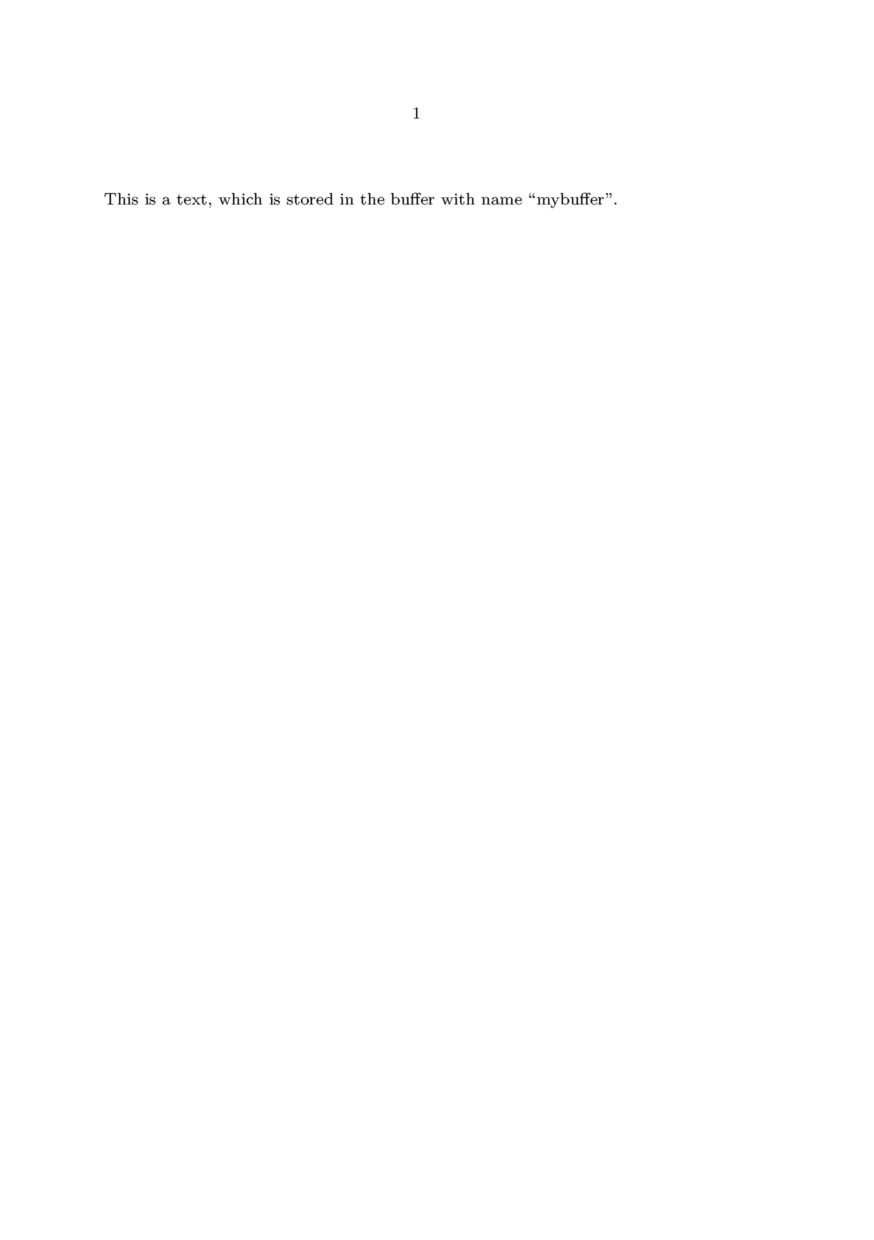
See also
- \input - Include the complete content of a text file.
- \startbuffer - Define the content of a temporary buffer.
- \typebuffer - Get back the content of a buffer as verbatim text.
Help from ConTeXt-Mailinglist/Forum
All issues with: