Difference between revisions of "Command/mainlanguage"
< Command
Jump to navigation
Jump to search
m (Smaller example output) |
|||
| Line 22: | Line 22: | ||
== Example == | == Example == | ||
| − | To get the auto-generated language elements in German the | + | To get the auto-generated language elements in German, use the parameter <code>de</code> or <code>german</code>. The example below places the table of contents. |
| − | |||
| − | The | ||
<context source="yes" text="produces"> | <context source="yes" text="produces"> | ||
| Line 33: | Line 31: | ||
\completecontent | \completecontent | ||
| − | \chapter{ | + | \chapter{The first chapter} |
\stoptext | \stoptext | ||
| Line 40: | Line 38: | ||
== See also == | == See also == | ||
| − | * {{cmd|language}} | + | * {{cmd|language}} to change the language rules used for hyphenation and quotation. |
| − | |||
* {{cmd|setuplabeltext}} to alter some of a language's labels. (E.g. to change 'Section' to 'Lesson'.) | * {{cmd|setuplabeltext}} to alter some of a language's labels. (E.g. to change 'Section' to 'Lesson'.) | ||
Revision as of 13:27, 29 June 2012
\mainlanguage
Syntax
| \mainlanguage[...] | |
| [...] | nl fr en uk de es cz ro.. |
Description
Set the language of auto-generated language elements, like the title of the table of contents or the appendix.
Example
To get the auto-generated language elements in German, use the parameter de or german. The example below places the table of contents.
\setuppapersize[A5] \mainlanguage[de] \starttext \completecontent \chapter{The first chapter} \stoptext
produces
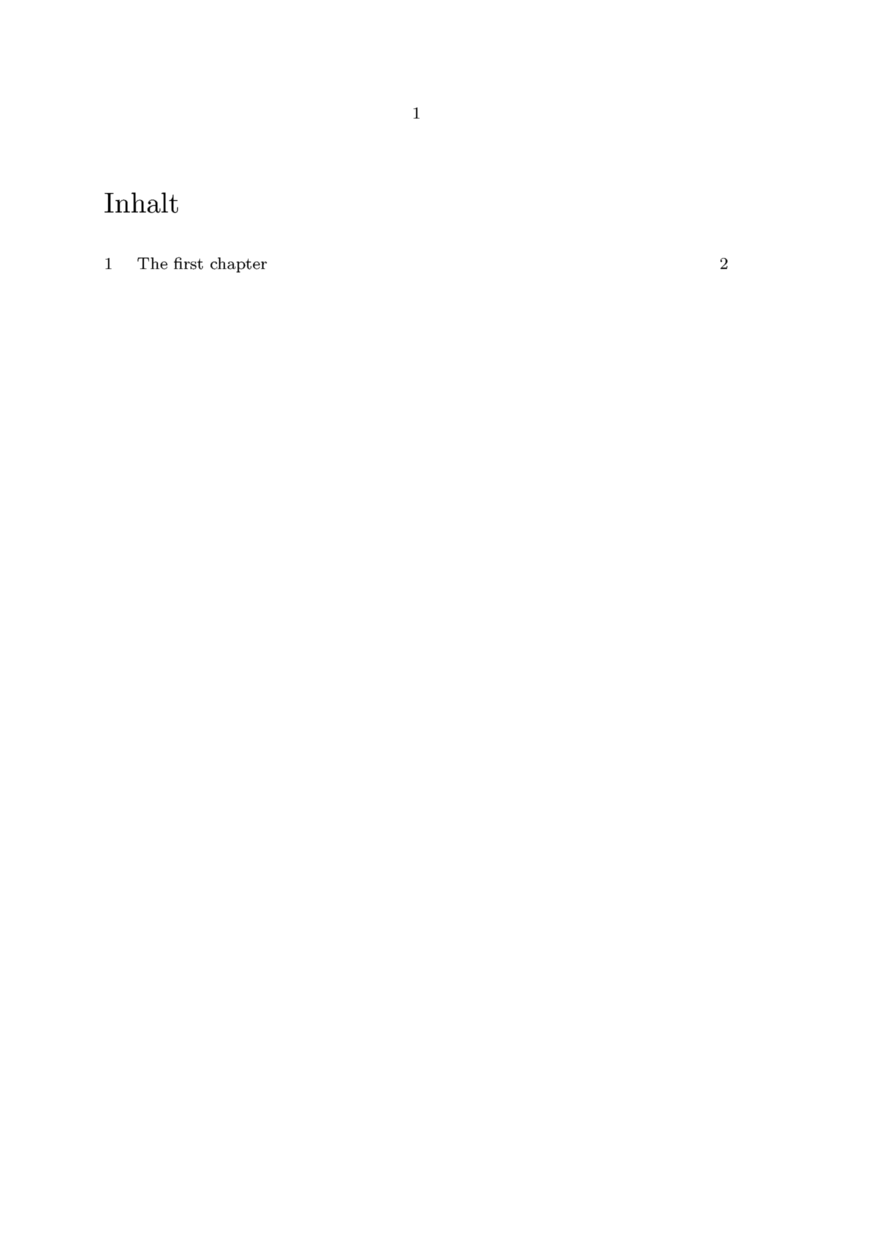
See also
- \language to change the language rules used for hyphenation and quotation.
- \setuplabeltext to alter some of a language's labels. (E.g. to change 'Section' to 'Lesson'.)
Help from ConTeXt-Mailinglist/Forum
All issues with: