Difference between revisions of "Command/setupcaption"
< Command
Jump to navigation
Jump to search
m (simplify example) |
|||
| (2 intermediate revisions by 2 users not shown) | |||
| Line 4: | Line 4: | ||
}} | }} | ||
| − | == [[Help:Reference|Syntax]] (autogenerated) | + | == [[Help:Reference|Syntax]] (autogenerated) == |
<syntax>setupcaption</syntax> | <syntax>setupcaption</syntax> | ||
| − | |||
| − | |||
| − | |||
| − | |||
| − | |||
| − | |||
| − | |||
| − | |||
| − | |||
| − | |||
| − | |||
| − | |||
| − | |||
| − | |||
== Description == | == Description == | ||
| − | Set up the caption for a specific kind of float. To set up captions for all floats, | + | Set up the caption for a specific kind of float. To set up captions for all floats, use {{cmd|setupcaptions}}. |
== Example == | == Example == | ||
| Line 31: | Line 17: | ||
\setupcaption[rightfigure][location=right] | \setupcaption[rightfigure][location=right] | ||
| − | |||
\placefigure{caption 1}{\framed{figure 1}} | \placefigure{caption 1}{\framed{figure 1}} | ||
\placerightfigure{caption 2}{\framed{figure 2}} | \placerightfigure{caption 2}{\framed{figure 2}} | ||
\placefigure{caption 3}{\framed{figure 3}} | \placefigure{caption 3}{\framed{figure 3}} | ||
| − | |||
</context> | </context> | ||
Latest revision as of 18:26, 29 July 2023
\setupcaption
Syntax (autogenerated)
| \setupcaption[...,...][...=...,...] | |
| [...,...] | name |
| suffix | command |
| suffixseparator | command |
| suffixstopper | command |
| location | left right middle low high grid lines overlay inner outer innermargin outermargin leftmargin rightmargin lefthanging righthanging hang top bottom stretch tolerant verytolerant none default |
| command | oneargument |
| numbercommand | oneargument |
| textcommand | oneargument |
| spacebefore | see \blank |
| spaceinbetween | see \blank |
| spaceafter | see \blank |
| distance | dimension |
| headstyle | style command |
| headcolor | color |
| headseparator | text |
| inbetween | command |
| style | style command |
| color | color |
| topoffset | dimension |
| bottomoffset | dimension |
| number | yes no none |
| group | text |
| leftmargin | dimension |
| rightmargin | dimension |
| innermargin | dimension |
| outermargin | dimension |
| align | see \setupalign |
| width | fit max dimension |
| minwidth | fit dimension |
| maxwidth | dimension |
| hang | yes no |
| ...=...,... | inherits from \setupcounter |
| ...=...,... | inherits from \setupframed |
Description
Set up the caption for a specific kind of float. To set up captions for all floats, use \setupcaptions.
Example
\definefloat[rightfigure][rightfigure][figure] \setupcaption[rightfigure][location=right] \placefigure{caption 1}{\framed{figure 1}} \placerightfigure{caption 2}{\framed{figure 2}} \placefigure{caption 3}{\framed{figure 3}}
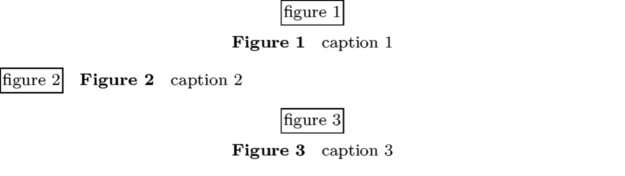
See also
Help from ConTeXt-Mailinglist/Forum
All issues with: