Difference between revisions of "Command/startuseMPgraphic"
< Command
Jump to navigation
Jump to search
(Created page with "{{Reference |name={{subst:SUBPAGENAME}} |attributes= }} == Syntax == <table cellspacing="4" cellpadding="2" class="cmd"> <tr> <td colspan="2" class="cmd...") |
m (Taco moved page Environment/useMPgraphic to Command/startuseMPgraphic over a redirect without leaving a redirect) |
||
| (12 intermediate revisions by 4 users not shown) | |||
| Line 3: | Line 3: | ||
|attributes= | |attributes= | ||
}} | }} | ||
| + | |||
| + | == [[Help:Reference|Syntax]] (autogenerated) == | ||
| + | <syntax>startuseMPgraphic</syntax> | ||
== [[Help:Reference|Syntax]] == | == [[Help:Reference|Syntax]] == | ||
| Line 10: | Line 13: | ||
--><span class="first">{...}</span><!-- | --><span class="first">{...}</span><!-- | ||
--></td> | --></td> | ||
| + | </tr> | ||
| + | <tr><td>%% MetaPost code</td></tr> | ||
| + | <tr> | ||
| + | <td colspan="2" class="cmd">\stopuseMPgraphic</td> | ||
</tr> | </tr> | ||
<tr valign="top" class="first"> | <tr valign="top" class="first"> | ||
| Line 16: | Line 23: | ||
</tr> | </tr> | ||
</table> | </table> | ||
| + | |||
== Description == | == Description == | ||
| + | Define code for a MetaPost graphic. The graphic can be placed in the document with {{cmd|useMPgraphic}}, and will be recompiled every time it is placed. | ||
| + | If a custom MetaPost instance (defined with {{cmd|defineMPinstance}}) should be used, the name of the graphic has to be preceded by the name of the MetaPost instance, with a double colon in between: {{cmd|startuseMPgraphic|{instancename::graphicname}|link=no}}. | ||
== Example == | == Example == | ||
| − | < | + | <texcode> |
| + | \def\mycolor{.625red} | ||
| + | |||
| + | \defineMPinstance | ||
| + | [myinstance] | ||
| + | [metafun] | ||
| + | |||
| + | \startuseMPgraphic{myinstance::name} | ||
| + | fill fullcircle scaled 20pt withcolor \mycolor; | ||
| + | \stopuseMPgraphic | ||
| + | |||
| + | \startuseMPgraphic{name} | ||
| + | fill fullcircle scaled 20pt withcolor \mycolor; | ||
| + | \stopuseMPgraphic | ||
| + | |||
| + | red: \useMPgraphic{name} | ||
| + | red: \useMPgraphic{myinstance::name} | ||
| + | |||
| + | \def\mycolor{.625blue} | ||
| + | blue: \useMPgraphic{name} | ||
| + | </texcode> | ||
| + | |||
| + | |||
| + | The command is very nice for defining [[Overlays|overlays]] that vary randomly: | ||
| + | |||
<context source=yes> | <context source=yes> | ||
| − | + | \startuseMPgraphic{randomcolor} | |
| + | fill unitsquare | ||
| + | xyscaled (\overlaywidth, \overlayheight) | ||
| + | % `uniformdeviate 1` produces a random number between 0 and 1 | ||
| + | withcolor (uniformdeviate 1, uniformdeviate 1, uniformdeviate 1); | ||
| + | \stopuseMPgraphic | ||
| + | |||
| + | \defineoverlay | ||
| + | [beta] | ||
| + | [\useMPgraphic{randomcolor}] | ||
| + | |||
| + | \dontleavehmode | ||
| + | \framed[background=beta]{randomcolor} | ||
| + | \framed[background=beta]{randomcolor} | ||
| + | \framed[background=beta]{rather wide} | ||
</context> | </context> | ||
| − | + | ||
| − | |||
== See also == | == See also == | ||
| − | + | {{MetaPost see also}} | |
== Help from ConTeXt-Mailinglist/Forum == | == Help from ConTeXt-Mailinglist/Forum == | ||
| Line 35: | Line 82: | ||
{{Forum|startuseMPgraphic}} | {{Forum|startuseMPgraphic}} | ||
| − | [[Category: | + | [[Category:Command/MetaPost|startuseMPgraphic]] |
Latest revision as of 09:50, 7 August 2020
\startuseMPgraphic
Syntax (autogenerated)
| \startuseMPgraphic{...}{...,...} ... \stopuseMPgraphic | |
| {...} | name |
| {...,...} | key |
Syntax
| \startuseMPgraphic{...} | |
| %% MetaPost code | |
| \stopuseMPgraphic | |
| {...} | name under which the graphic will be known |
Description
Define code for a MetaPost graphic. The graphic can be placed in the document with \useMPgraphic, and will be recompiled every time it is placed.
If a custom MetaPost instance (defined with \defineMPinstance) should be used, the name of the graphic has to be preceded by the name of the MetaPost instance, with a double colon in between: \startuseMPgraphic{instancename::graphicname}.
Example
\def\mycolor{.625red} \defineMPinstance [myinstance] [metafun] \startuseMPgraphic{myinstance::name} fill fullcircle scaled 20pt withcolor \mycolor; \stopuseMPgraphic \startuseMPgraphic{name} fill fullcircle scaled 20pt withcolor \mycolor; \stopuseMPgraphic red: \useMPgraphic{name} red: \useMPgraphic{myinstance::name} \def\mycolor{.625blue} blue: \useMPgraphic{name}
The command is very nice for defining overlays that vary randomly:
\startuseMPgraphic{randomcolor} fill unitsquare xyscaled (\overlaywidth, \overlayheight) % `uniformdeviate 1` produces a random number between 0 and 1 withcolor (uniformdeviate 1, uniformdeviate 1, uniformdeviate 1); \stopuseMPgraphic \defineoverlay [beta] [\useMPgraphic{randomcolor}] \dontleavehmode \framed[background=beta]{randomcolor} \framed[background=beta]{randomcolor} \framed[background=beta]{rather wide}
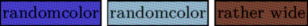
See also
- \defineMPinstance
- \setupMPinstance
- \startMPinclusions
- \startMPenvironment — deprecated
- \startMPcode
- \startuseMPgraphic — dynamic graphics that are recompiled at every use
- \useMPgraphic — use a dynamic graphic
- \startuniqueMPgraphic — dynamic graphics that are recompiled when parameters (width, height, depth, background color, line color) change
- \uniqueMPgraphic — use a dynamic graphic
- \startreusableMPgraphic — static graphics that are compiled once
- \reuseMPgraphic — use a static graphic
- \startstaticMPfigure — standalone graphics
- \usestaticMPfigure — use a standalone graphic
- \startMPpage — a page just large enough to fit its MetaPost contents
- MetaFun - MetaPost in ConTeXt
Help from ConTeXt-Mailinglist/Forum
All issues with: