Difference between revisions of "Command/version"
< Command
Jump to navigation
Jump to search
(Create reference page) |
|||
| (13 intermediate revisions by 4 users not shown) | |||
| Line 1: | Line 1: | ||
| − | |||
| − | |||
{{Reference | {{Reference | ||
|name=version | |name=version | ||
|attributes= | |attributes= | ||
}} | }} | ||
| + | |||
| + | == [[Help:Reference|Syntax]] (autogenerated) == | ||
| + | <syntax>version</syntax> | ||
== [[Help:Reference|Syntax]] == | == [[Help:Reference|Syntax]] == | ||
| Line 17: | Line 18: | ||
</table> | </table> | ||
| + | == Description == | ||
| − | + | * By default the <code>final</code> version is produced, with no extra markup. | |
| − | |||
| − | < | ||
| − | |||
| − | </ | ||
| − | + | * If a <code>concept</code> is produced the word 'concept' and the date are placed at the bottom of each page. | |
| − | word concept | ||
| − | + | * <code>temporary</code> prints information related to what one might call 'document and layout debugging': slugs behind overfull lines, and mentions of succesful and failed references, float placement, and index entries. Most messages are placed in the margin. In some cases these messages refer to the next pages, because TeX is processing in advance. | |
| − | information | ||
| − | because | ||
| + | == Example == | ||
| + | {| class=wikitable | ||
| + | |<texcode> | ||
| + | \setuppapersize[A9, landscape] | ||
| + | \version[concept] | ||
| − | == | + | A word or two |
| − | < | + | </texcode> |
| + | |<context> | ||
| + | \setuppapersize[A9, landscape] | ||
| + | \version[concept] | ||
| + | |||
| + | A word or two | ||
| + | </context> | ||
| + | |} | ||
| + | |||
| + | An example showing most of the features of <code>\version[temporary]</code>. | ||
| + | <context source=yes> | ||
| + | \setuppapersize[A6] | ||
| + | % Tell ConTeXt where the windmill picture is | ||
| + | \setupexternalfigures[location={default}] | ||
| + | \version[temporary] | ||
| + | |||
| + | \section{Slithy toves} | ||
| + | |||
| + | % Top right of page will show successful reference '< fig2' | ||
| + | % Left margin will mention unsuccessful reference 'figNothing->' | ||
| + | See \in{Figure}[fig2] and \in{Figure}[figNothing]. | ||
| + | |||
| + | % Top right of page will show new-created anchors '> fig1' and '> fig2' | ||
| + | % Top right of page will show successfully placed floats | ||
| + | \placefigure[here][fig1]{First windmill}{ | ||
| + | \externalfigure[mill][width=1cm] | ||
| + | } | ||
| + | \placefigure[here][fig2]{Second windmill}{ | ||
| + | \externalfigure[mill][width=1cm] | ||
| + | } | ||
| + | |||
| + | \startcolumns[n=3] | ||
| + | % Overfull lines will have slugs in colum margins. | ||
| + | \input linden | ||
| + | |||
| + | % Underfull hboxes get no warning | ||
| + | x | ||
| + | \stopcolumns | ||
| + | </context> | ||
| − | == | + | == Help from ConTeXt-Mailinglist/Forum == |
| − | + | All issues with: | |
| + | {{Forum|{{SUBPAGENAME}}}} | ||
| − | [[Category: | + | [[Category:Command/Miscellaneous|version]] |
| + | [[Category:Command/Debugging|version]] | ||
Latest revision as of 14:39, 15 November 2019
\version
Syntax (autogenerated)
| \version[...] | |
| [...] | concept file temporary final name |
Syntax
| \version[...] | |
| [...] | final concept temporary |
Description
- By default the
finalversion is produced, with no extra markup.
- If a
conceptis produced the word 'concept' and the date are placed at the bottom of each page.
temporaryprints information related to what one might call 'document and layout debugging': slugs behind overfull lines, and mentions of succesful and failed references, float placement, and index entries. Most messages are placed in the margin. In some cases these messages refer to the next pages, because TeX is processing in advance.
Example
\setuppapersize[A9, landscape] \version[concept] A word or two |

|
An example showing most of the features of \version[temporary].
\setuppapersize[A6] % Tell ConTeXt where the windmill picture is \setupexternalfigures[location={default}] \version[temporary] \section{Slithy toves} % Top right of page will show successful reference '< fig2' % Left margin will mention unsuccessful reference 'figNothing->' See \in{Figure}[fig2] and \in{Figure}[figNothing]. % Top right of page will show new-created anchors '> fig1' and '> fig2' % Top right of page will show successfully placed floats \placefigure[here][fig1]{First windmill}{ \externalfigure[mill][width=1cm] } \placefigure[here][fig2]{Second windmill}{ \externalfigure[mill][width=1cm] } \startcolumns[n=3] % Overfull lines will have slugs in colum margins. \input linden % Underfull hboxes get no warning x \stopcolumns
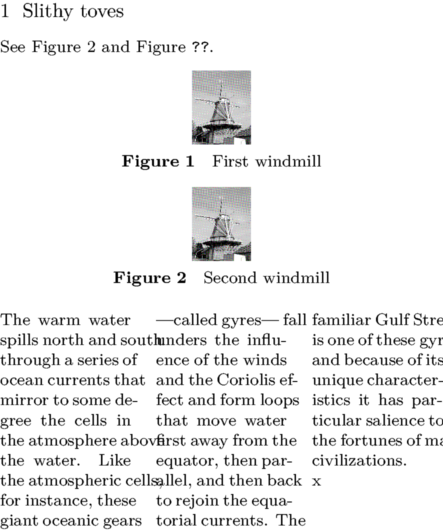
Help from ConTeXt-Mailinglist/Forum
All issues with: