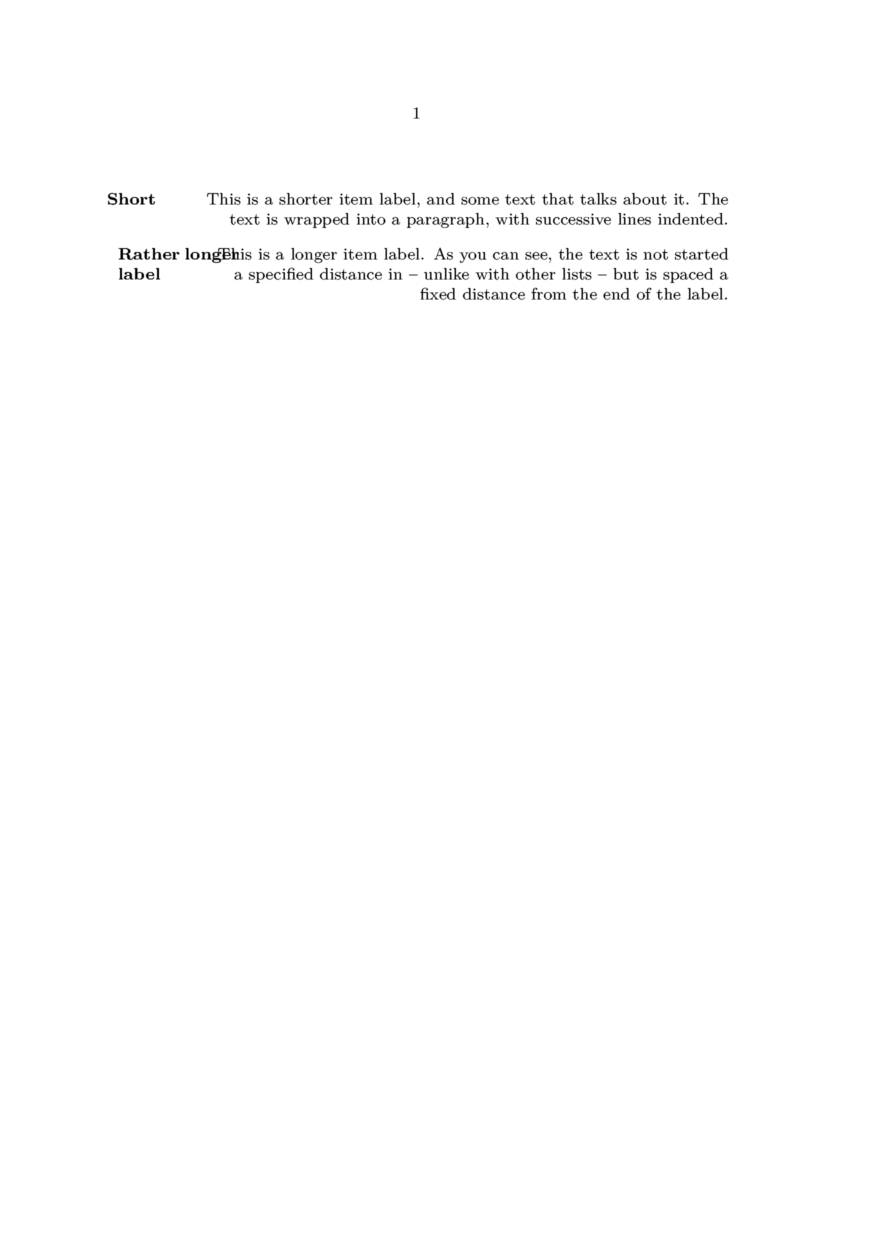Difference between revisions of "Description"
(A bit more explanation, improvement of examples.) |
(Some header-level changing (for consistency with other pages); added "multi-paragraph item" section (with Howto? in place of answer).) |
||
| Line 1: | Line 1: | ||
< [[From LaTeX to ConTeXt]] > | < [[From LaTeX to ConTeXt]] > | ||
| − | = | + | = Basic Description Lists = |
| − | + | == LaTeX == | |
LaTeX provides a <tt>description</tt> environment, which works just like an itemized or enumerated list except that the item labels are specified by an (optional) argument to the <tt>\item</tt> command, rather than being automatically generated. This is useful for making lists of definitions and other sorts of descriptions that are headed by a keyword. | LaTeX provides a <tt>description</tt> environment, which works just like an itemized or enumerated list except that the item labels are specified by an (optional) argument to the <tt>\item</tt> command, rather than being automatically generated. This is useful for making lists of definitions and other sorts of descriptions that are headed by a keyword. | ||
| Line 20: | Line 20: | ||
</texcode> | </texcode> | ||
| − | + | == ConTeXt == | |
ConTeXt provides a similar mechanism. Unlike the LaTeX version, ConTeXt's description mechanism does not enclose the items in an environment, but instead formats them independently according to formats given in <cmd>setupdescription</cmd> or <cmd>definedescription</cmd>. The <cmd>definedescription</cmd> latter command is used to define a named description class, which can later be called using its name. This example defines a <tt>latexdesc</tt> description, with parameters that roughly approximate the LaTeX defaults. | ConTeXt provides a similar mechanism. Unlike the LaTeX version, ConTeXt's description mechanism does not enclose the items in an environment, but instead formats them independently according to formats given in <cmd>setupdescription</cmd> or <cmd>definedescription</cmd>. The <cmd>definedescription</cmd> latter command is used to define a named description class, which can later be called using its name. This example defines a <tt>latexdesc</tt> description, with parameters that roughly approximate the LaTeX defaults. | ||
| Line 39: | Line 39: | ||
\stoptext | \stoptext | ||
</texcode> | </texcode> | ||
| − | |||
| − | |||
| − | |||
| − | |||
<context> | <context> | ||
| Line 60: | Line 56: | ||
</context> | </context> | ||
| − | == | + | The empty lines (or <cmd>par</cmd>) after each description (here, <tt>\latexdesc</tt>) line are required. |
| + | |||
| + | The <tt>margin=<i>dimension</i></tt> key specifies the hanging indentation for lines after the first line. In addition, the separation between the label and the text can be specified using a <tt>distance=<i>dimension</i></tt> key. | ||
| + | |||
| + | = Multi-Paragraph Descriptions = | ||
| + | |||
| + | == LaTeX == | ||
| + | |||
| + | Because the LaTeX description mechanism is an environment, it is simple to include multiple paragraphs in a description environment, or even to embed sub-lists. For instance, consider the following example: | ||
| + | |||
| + | <texcode> | ||
| + | \documentclass{article} | ||
| + | \begin{document} | ||
| + | \begin{description} | ||
| + | \item[Para] This is a shorter item label, and some text that talks about it. | ||
| + | The text is wrapped into a paragraph, with successive lines indented. | ||
| + | |||
| + | This is another paragraph under the "Para" item. | ||
| + | |||
| + | \begin{description} | ||
| + | \item[Sub-Item] This is a description of an item which is within the | ||
| + | "Para" item. | ||
| + | |||
| + | \item[Sub-Item] Another sub-item. | ||
| + | \end{description} | ||
| + | \item[Short] A short item that's not part of that really long "Para" item. | ||
| + | \end{description} | ||
| + | \end{document} | ||
| + | </texcode> | ||
| + | |||
| + | In this example, the code indentation has been used to illustrate the alignment of the typeset output. Everything between <code>\item[Para]</code> and <code>\item[Short]</code> is part of the "Para" item, and is indented by the same amount. The embedded description then embeds any following lines on the "Sub-Item"s by an additional indentation, as one would expect. | ||
| + | |||
| + | == ConTeXt == | ||
| + | |||
| + | {{Howto}} | ||
| + | |||
| + | |||
| + | = Descriptions with Fixed Label Width = | ||
| + | |||
| + | == LaTeX == | ||
| + | |||
| + | In LaTeX, the <tt>mdwlist</tt> package can be used to set a fixed label width. | ||
| − | |||
<texcode> | <texcode> | ||
\documentclass{article} | \documentclass{article} | ||
| Line 68: | Line 104: | ||
\begin{document} | \begin{document} | ||
\begin{basedescript}{\desclabelstyle{\pushlabel}\desclabelwidth{6em}} | \begin{basedescript}{\desclabelstyle{\pushlabel}\desclabelwidth{6em}} | ||
| − | \item[ | + | \item[Short] This is a shorter item label, and some text that talks about it. |
| − | + | The text is wrapped into a paragraph, with successive lines indented. | |
| − | \item[ | + | \item[Rather longer label] This is a longer item label. As you can see, the |
| − | + | text is not started a specified distance in -- unlike with other lists -- but | |
| + | is spaced a fixed distance from the end of the label. | ||
\end{basedescript} | \end{basedescript} | ||
\end{document} | \end{document} | ||
</texcode> | </texcode> | ||
| − | + | ||
| + | == ConTeXt == | ||
Using an explicit dimension as argument for the 'width' parameter | Using an explicit dimension as argument for the 'width' parameter | ||
| − | sets the label to | + | sets the label to 5em: |
| + | |||
| + | <texcode> | ||
| + | \definedescription[notation][ | ||
| + | headstyle=bold,style=normal,align=left,location=hanging, | ||
| + | width=5em] | ||
| + | </texcode> | ||
<context> | <context> | ||
\definedescription[notation][ | \definedescription[notation][ | ||
headstyle=bold,style=normal,align=left,location=hanging, | headstyle=bold,style=normal,align=left,location=hanging, | ||
| − | width= | + | width=5em] |
\starttext | \starttext | ||
| − | \notation{ | + | \notation{Short} This is a shorter item label, and some text that talks about it. |
| − | + | The text is wrapped into a paragraph, with successive lines indented. | |
| − | |||
| − | |||
| − | \notation{ | + | \notation{Rather longer label} This is a longer item label. As you can see, the |
| − | + | text is not started a specified distance in -- unlike with other lists -- but | |
| − | + | is spaced a fixed distance from the end of the label. | |
| − | |||
\stoptext | \stoptext | ||
</context> | </context> | ||
Revision as of 19:39, 4 September 2005
Contents
Basic Description Lists
LaTeX
LaTeX provides a description environment, which works just like an itemized or enumerated list except that the item labels are specified by an (optional) argument to the \item command, rather than being automatically generated. This is useful for making lists of definitions and other sorts of descriptions that are headed by a keyword.
\documentclass{article} \begin{document} \begin{description} \item[Short] This is a shorter item label, and some text that talks about it. The text is wrapped into a paragraph, with successive lines indented. \item[Rather longer label] This is a longer item label. As you can see, the text is not started a specified distance in -- unlike with other lists -- but is spaced a fixed distance from the end of the label. \end{description} \end{document}
ConTeXt
ConTeXt provides a similar mechanism. Unlike the LaTeX version, ConTeXt's description mechanism does not enclose the items in an environment, but instead formats them independently according to formats given in \setupdescription or \definedescription. The \definedescription latter command is used to define a named description class, which can later be called using its name. This example defines a latexdesc description, with parameters that roughly approximate the LaTeX defaults.
\definedescription[latexdesc][ headstyle=bold,style=normal,align=left,location=hanging, width=broad,margin=1cm] \starttext \latexdesc{Short} This is a shorter item label, and some text that talks about it. The text is wrapped into a paragraph, with successive lines indented. \latexdesc{Rather longer label} This is a longer item label. As you can see, the text is not started a specified distance in -- unlike with other lists -- but is spaced a fixed distance from the end of the label. \stoptext

The empty lines (or \par) after each description (here, \latexdesc) line are required.
The margin=dimension key specifies the hanging indentation for lines after the first line. In addition, the separation between the label and the text can be specified using a distance=dimension key.
Multi-Paragraph Descriptions
LaTeX
Because the LaTeX description mechanism is an environment, it is simple to include multiple paragraphs in a description environment, or even to embed sub-lists. For instance, consider the following example:
\documentclass{article} \begin{document} \begin{description} \item[Para] This is a shorter item label, and some text that talks about it. The text is wrapped into a paragraph, with successive lines indented. This is another paragraph under the "Para" item. \begin{description} \item[Sub-Item] This is a description of an item which is within the "Para" item. \item[Sub-Item] Another sub-item. \end{description} \item[Short] A short item that's not part of that really long "Para" item. \end{description} \end{document}
In this example, the code indentation has been used to illustrate the alignment of the typeset output. Everything between \item[Para] and \item[Short] is part of the "Para" item, and is indented by the same amount. The embedded description then embeds any following lines on the "Sub-Item"s by an additional indentation, as one would expect.
ConTeXt
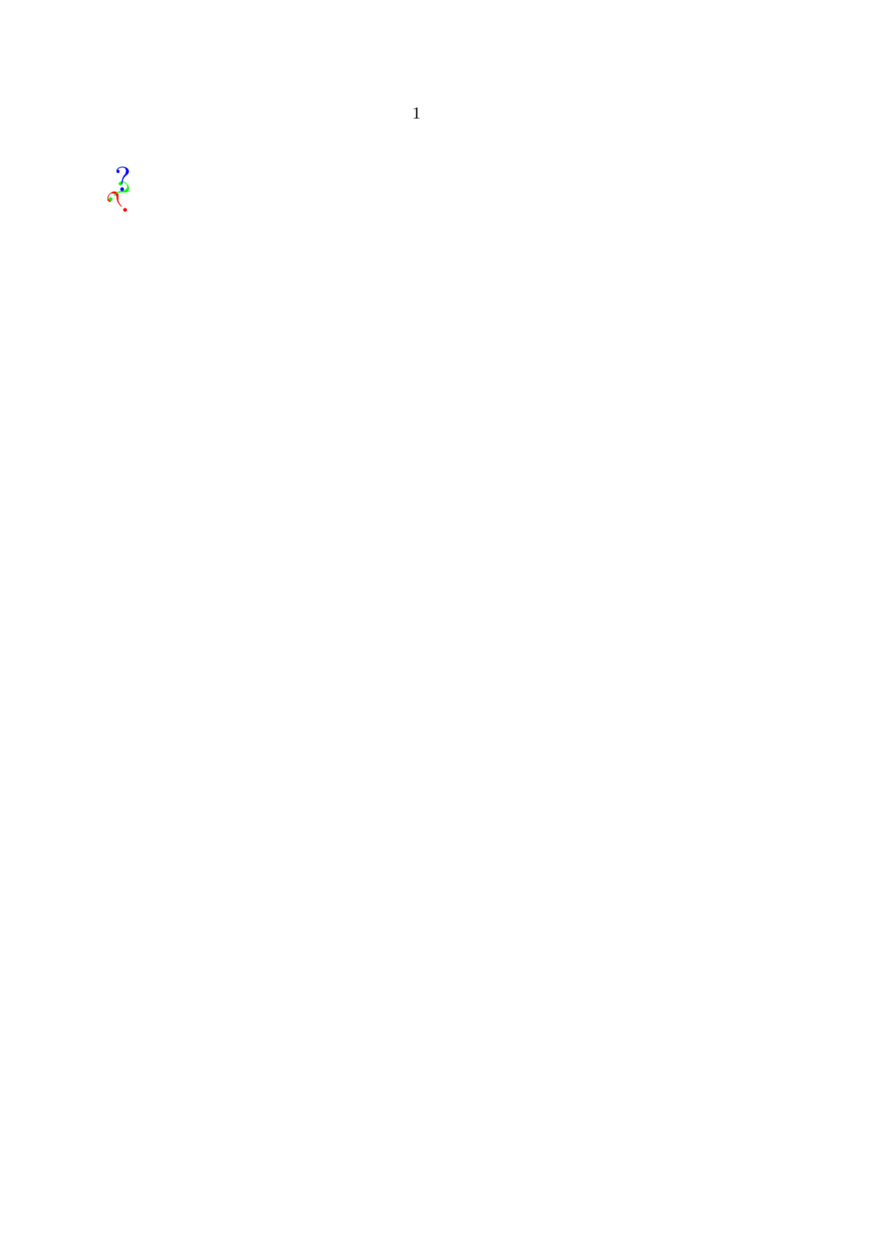 |
The author of this entry is looking for a solution for the described problem. | (See: How to?) |
Descriptions with Fixed Label Width
LaTeX
In LaTeX, the mdwlist package can be used to set a fixed label width.
\documentclass{article} \usepackage{mdwlist} \begin{document} \begin{basedescript}{\desclabelstyle{\pushlabel}\desclabelwidth{6em}} \item[Short] This is a shorter item label, and some text that talks about it. The text is wrapped into a paragraph, with successive lines indented. \item[Rather longer label] This is a longer item label. As you can see, the text is not started a specified distance in -- unlike with other lists -- but is spaced a fixed distance from the end of the label. \end{basedescript} \end{document}
ConTeXt
Using an explicit dimension as argument for the 'width' parameter sets the label to 5em:
\definedescription[notation][ headstyle=bold,style=normal,align=left,location=hanging, width=5em]