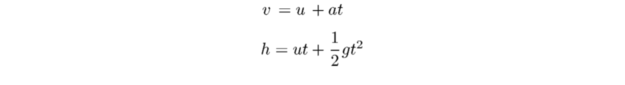Multiline equations
Jump to navigation
Jump to search
Contents
Basic Alignment
Two modes of input
- Latex style
\startformula \startalign v &= u + at \\ h &= ut + \frac12 gt^2 \\ \stopalign \stopformula
Note the \\ in the last line, above.
This appears as follows:

- Context Style
\startformula \startalign \NC v \NC = u + at \NR \NC h \NC= ut + \frac12 gt^2 \NR \stopalign \stopformula
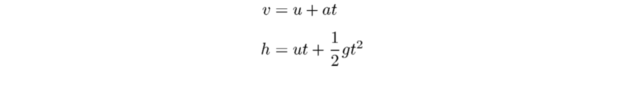
(The examples here will focus on the context style, having two styles can be confusing -- Aditya )
Changing the number of columns
The above equations were aligned at =. Suppose you also want the + to align. Well, this is simple in context, simply specify the number of columns with \startalign
\startformula \startalign[n=3] \NC v \NC = u \NC+ at \NR \NC h \NC= ut \NC+ \frac12 gt^2 \NR \stopalign \stopformula
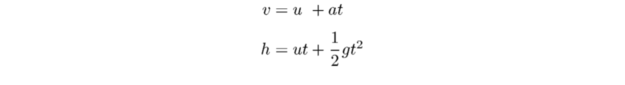
Alignment of each column
If you want more control over the formatting, and want the middle column to be center aligned, you can do that by
\startformula \startalign[n=3,align={right,middle,left}] \NC v \NC = u \NC+ at \NR \NC h \NC= ut \NC+ \frac12 gt^2 \NR \stopalign \stopformula