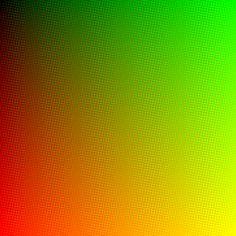Difference between revisions of "Command/bitmapimage"
< Command
Jump to navigation
Jump to search
(Created page with "Documentation for \bitmapimage") |
|||
| (3 intermediate revisions by the same user not shown) | |||
| Line 14: | Line 14: | ||
</cd:parameter> | </cd:parameter> | ||
<cd:parameter name="width"> | <cd:parameter name="width"> | ||
| − | <cd:paramdoc></cd:paramdoc> | + | <cd:paramdoc>width of the produced bitmap</cd:paramdoc> |
<cd:constant type="cd:dimension"></cd:constant> | <cd:constant type="cd:dimension"></cd:constant> | ||
</cd:parameter> | </cd:parameter> | ||
<cd:parameter name="height"> | <cd:parameter name="height"> | ||
| − | <cd:paramdoc></cd:paramdoc> | + | <cd:paramdoc>height of the produced bitmap</cd:paramdoc> |
<cd:constant type="cd:dimension"></cd:constant> | <cd:constant type="cd:dimension"></cd:constant> | ||
</cd:parameter> | </cd:parameter> | ||
<cd:parameter name="x"> | <cd:parameter name="x"> | ||
| − | <cd:paramdoc></cd:paramdoc> | + | <cd:paramdoc>number of pixel in the x direction</cd:paramdoc> |
<cd:constant type="cd:number"></cd:constant> | <cd:constant type="cd:number"></cd:constant> | ||
</cd:parameter> | </cd:parameter> | ||
<cd:parameter name="y"> | <cd:parameter name="y"> | ||
| − | <cd:paramdoc></cd:paramdoc> | + | <cd:paramdoc>number of pixel in the y direction</cd:paramdoc> |
<cd:constant type="cd:number"></cd:constant> | <cd:constant type="cd:number"></cd:constant> | ||
</cd:parameter> | </cd:parameter> | ||
</cd:assignments> | </cd:assignments> | ||
<cd:keywords delimiters="braces" ordinal="2"> | <cd:keywords delimiters="braces" ordinal="2"> | ||
| − | <cd:keywordsdoc></cd:keywordsdoc> | + | <cd:keywordsdoc>Concatenated strings giving for each pixel, the color code. For example, in rgb mode : "FF0000" for a first red pixel, then "00FF00" for a second green pixel,... At the end you should provide a string like "FF000000FF00..." |
| + | </cd:keywordsdoc> | ||
<cd:constant type="cd:number"></cd:constant> | <cd:constant type="cd:number"></cd:constant> | ||
</cd:keywords> | </cd:keywords> | ||
| Line 39: | Line 40: | ||
<cd:description><!-- the long description of the command goes here --> | <cd:description><!-- the long description of the command goes here --> | ||
</cd:description> | </cd:description> | ||
| − | <cd:examples><cd:example title=""> | + | <cd:examples><cd:example title=""><context source="yes"> |
\bitmapimage[x=2, y=2, width=4cm, height=4cm,color=rgb]{44000088000CC00000FF0000} | \bitmapimage[x=2, y=2, width=4cm, height=4cm,color=rgb]{44000088000CC00000FF0000} | ||
</context> | </context> | ||
| − | </cd:example></cd:examples> | + | </cd:example><cd:example title="With lua, you can obtain all you want">Since you're unlikely to define bitmap images by hand, you'll probably prefer to use lua :-) |
| + | |||
| + | <context source="yes"> | ||
| + | \startluacode | ||
| + | function document.TestBitmap(nx,ny) | ||
| + | local r = { } | ||
| + | for i=1,nx do | ||
| + | for j=1,ny do | ||
| + | r[#r+1] = string.format("%02x%02x%02x", | ||
| + | math.floor(i/nx*255), | ||
| + | math.floor(j/nx*255), | ||
| + | 0) | ||
| + | end | ||
| + | end | ||
| + | r = table.concat(r,"\r",1,nx*ny) | ||
| + | context(r) | ||
| + | end | ||
| + | \stopluacode | ||
| + | |||
| + | |||
| + | \bitmapimage[x=100,y=100,width=4cm, height=4cm,color=rgb]{\ctxlua{document.TestBitmap(100,100)}} | ||
| + | |||
| + | \stoptext | ||
| + | </context></cd:example></cd:examples> | ||
<cd:notes></cd:notes> | <cd:notes></cd:notes> | ||
<cd:seealso> | <cd:seealso> | ||
Latest revision as of 17:27, 8 May 2024
Contents
\bitmapimage
Summary
The command \bitmapimage is used to produce bitmap image giving color code for each pixel, from left ro right and top to bottom.
Settings
| \bitmapimage[...=...,...]{...} | |
| color | rgb cmyk gray |
| width | dimension |
| height | dimension |
| x | number |
| y | number |
| {...} | number |
| Option | Explanation | ||
|---|---|---|---|
| width |
| ||
| height |
| ||
| x |
| ||
| y |
| ||
| Concatenated strings giving for each pixel, the color code. For example, in rgb mode : "FF0000" for a first red pixel, then "00FF00" for a second green pixel,... At the end you should provide a string like "FF000000FF00..." | |||
Description
Examples
Example 1
\bitmapimage[x=2, y=2, width=4cm, height=4cm,color=rgb]{44000088000CC00000FF0000}
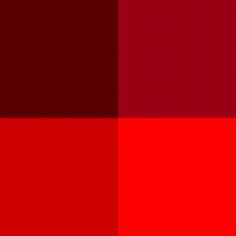
With lua, you can obtain all you want
Since you're unlikely to define bitmap images by hand, you'll probably prefer to use lua :-)
\startluacode function document.TestBitmap(nx,ny) local r = { } for i=1,nx do for j=1,ny do r[#r+1] = string.format("%02x%02x%02x", math.floor(i/nx*255), math.floor(j/nx*255), 0) end end r = table.concat(r,"\r",1,nx*ny) context(r) end \stopluacode \bitmapimage[x=100,y=100,width=4cm, height=4cm,color=rgb]{\ctxlua{document.TestBitmap(100,100)}} \stoptext