Command/at
<cd:commandgroup name="at" xmlns:cd="http://wiki.contextgarden.net/commanddoc/20200807"> <cd:shortdesc>The command \at is used for referencing using a page number. </cd:shortdesc> <cd:variants> <cd:command category="references" file="strc-ref.mkvi" interfacedate="2020-07-14T09:24" interfacefile="i-references.xml" level="document" name="at" variantnumber="1">
<cd:arguments>
<cd:keywords delimiters="braces" optional="yes" ordinal="1">
<cd:keywordsdoc>Prefix of the referenced label</cd:keywordsdoc>
<cd:constant type="cd:text"></cd:constant>
</cd:keywords>
<cd:keywords delimiters="braces" optional="yes" ordinal="2">
<cd:keywordsdoc>Suffix of the referenced label</cd:keywordsdoc>
<cd:constant type="cd:text"></cd:constant>
</cd:keywords>
<cd:keywords ordinal="3">
<cd:keywordsdoc></cd:keywordsdoc>
<cd:constant type="cd:reference"></cd:constant>
</cd:keywords>
</cd:arguments>
</cd:command>
</cd:variants> <cd:description>Inserts the page number of a location in the document which has been marked with a label (e.g. an equation, figure, section, enumerated item). The curly braces are optional and contain prefix and suffix, the square brackets contain the logical label to which you are referring.
</cd:description>
<cd:examples><cd:example title="">The following example shows all three variants of the command \at.
Note: In the third sentence a whitespace after the referenced page number is forced with ~ (tilde).
\setuppapersize[A5] \placeformula[eq:pythagoras] \startformula a^2 + b^2 = c^2 \stopformula Pythagoras' theorem is shown on \at[eq:pythagoras]. Pythagoras' theorem is shown on \at{page}[eq:pythagoras]. Pythagoras' theorem is shown on \at{page}{~and page 2}[eq:pythagoras].
produces
 </cd:example><cd:example title="">to make \at work with \externalfigure, add a derivation of \placefloat such as \placefigure (used in the example) to generate the reference
</cd:example><cd:example title="">to make \at work with \externalfigure, add a derivation of \placefloat such as \placefigure (used in the example) to generate the reference
\setupcaption[number=no] \starttext \placefigure[][my-cow-label]{}{\externalfigure[cow.pdf][width=7mm]} \at{page }[my-cow-label] refers to a cow \stoptext
produces
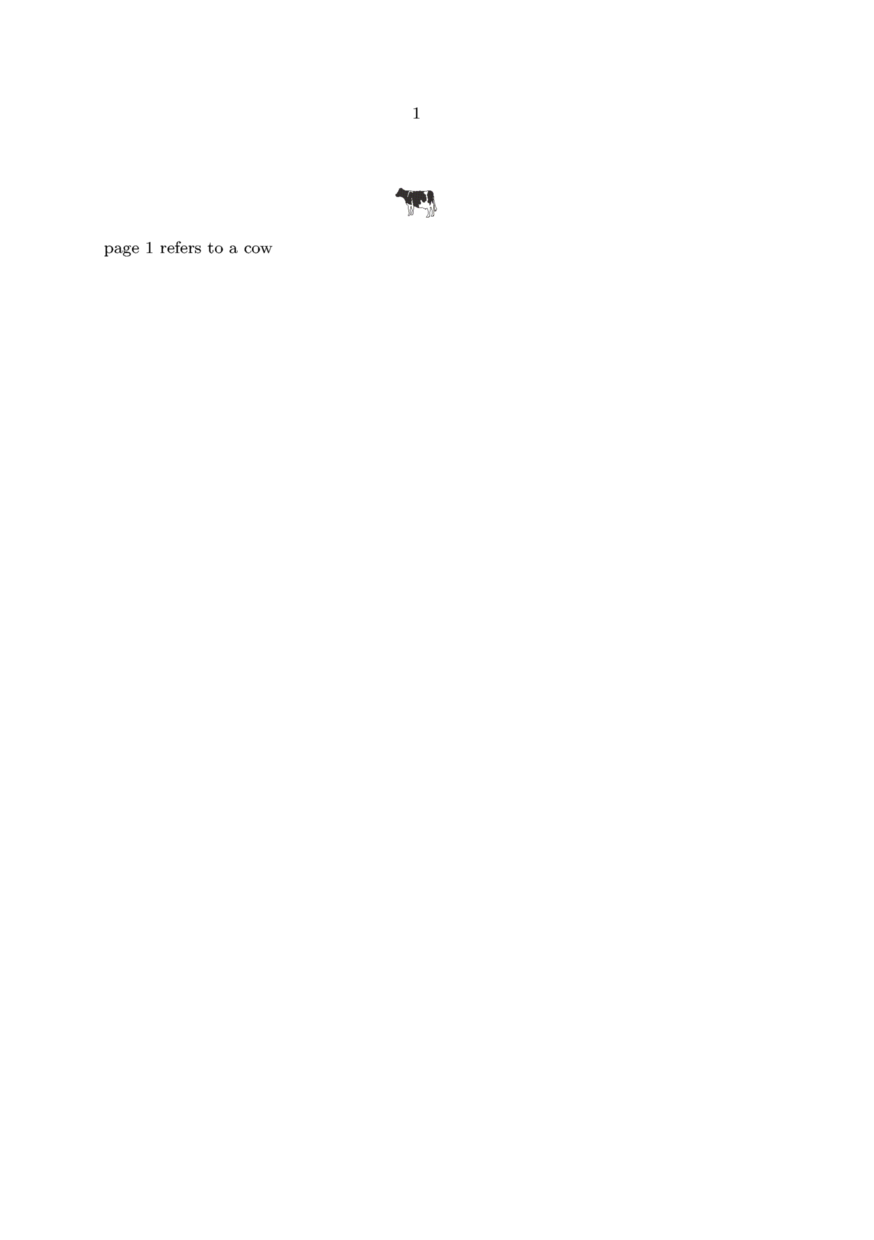 </cd:example></cd:examples>
<cd:notes></cd:notes>
<cd:seealso>
<cd:source file="strc-ref.mkvi" originator="system"></cd:source>
<cd:wikipage originator="system" page="Category:References"></cd:wikipage>
<cd:commandref name="about">to insert the title of a referenced item.</cd:commandref>
<cd:commandref name="in">to insert the number of a referenced item.</cd:commandref>
<cd:commandref name="setupinteraction">to control the color and contrast color of links</cd:commandref>
<cd:commandref name="ref"></cd:commandref></cd:seealso>
</cd:commandgroup>
</cd:example></cd:examples>
<cd:notes></cd:notes>
<cd:seealso>
<cd:source file="strc-ref.mkvi" originator="system"></cd:source>
<cd:wikipage originator="system" page="Category:References"></cd:wikipage>
<cd:commandref name="about">to insert the title of a referenced item.</cd:commandref>
<cd:commandref name="in">to insert the number of a referenced item.</cd:commandref>
<cd:commandref name="setupinteraction">to control the color and contrast color of links</cd:commandref>
<cd:commandref name="ref"></cd:commandref></cd:seealso>
</cd:commandgroup>