Difference between revisions of "Command/ bar"
< Command
Jump to navigation
Jump to search
(Created page with "Documentation for \<i>bar</i>") |
|||
| Line 10: | Line 10: | ||
</cd:sequence> | </cd:sequence> | ||
<cd:instances> | <cd:instances> | ||
| − | <cd:constant value="overbar"></cd:constant> | + | <cd:constant value="overbar">for a continuous rule above every line. Not be confused with <code>\overbar</code>in math mode {{gen|mathovertextextensible}} </cd:constant> |
| − | <cd:constant value="underbar"></cd:constant> | + | <cd:constant value="underbar">for a continuous rule below every line. Not be confused with <code>\underbar</code>in math mode {{gen|mathundertextextensible}}</cd:constant> |
| − | <cd:constant value="overstrike"></cd:constant> | + | <cd:constant value="overstrike">for a continuous rule through every line.</cd:constant> |
<cd:constant value="understrike"></cd:constant> | <cd:constant value="understrike"></cd:constant> | ||
| − | <cd:constant value="overbars"></cd:constant> | + | <cd:constant value="overbars">for a rule above every word.</cd:constant> |
| − | <cd:constant value="underbars"></cd:constant> | + | <cd:constant value="underbars">for a rule under every word.</cd:constant> |
| − | <cd:constant value="overstrikes"></cd:constant> | + | <cd:constant value="overstrikes">for a continuous rule through every word.</cd:constant> |
<cd:constant value="understrikes"></cd:constant> | <cd:constant value="understrikes"></cd:constant> | ||
<cd:constant value="underrandom"></cd:constant> | <cd:constant value="underrandom"></cd:constant> | ||
| Line 38: | Line 38: | ||
</cd:description> | </cd:description> | ||
<cd:examples> | <cd:examples> | ||
| − | + | <cd:example title="Default style and math"> | |
| − | <cd:example title=""> | + | <context source="yes" text="Gives:"> |
| + | \underbar{This is an example. $c = \sqrt{a^2 + b^2}$} | ||
| + | |||
| + | \underbar{\input ward} | ||
| + | </context> | ||
</cd:example> | </cd:example> | ||
| − | --> | + | |
| + | <cd:example title="Default style nested"> | ||
| + | <context source="yes" text="Gives:"> | ||
| + | \setupbar[color=red] | ||
| + | |||
| + | \underbar{A \underbar{B \underbar{Cc} b} a} | ||
| + | \blank | ||
| + | </context> | ||
| + | </cd:example> | ||
| + | |||
| + | <cd:example title="Overstrike"> | ||
| + | |||
| + | Draw a rule through every line of the text. | ||
| + | |||
| + | <context source='yes'> | ||
| + | \setuppapersize[A5] | ||
| + | \overstrike{This is an example. $c = \sqrt{a^2 + b^2}$} | ||
| + | |||
| + | \overstrike{\input ward} | ||
| + | </context> | ||
| + | |||
| + | If you are using microtypography with <code>\setupalign[hz,hanging]</code>, then with some fonts the rule may end up off-target, above the characters instead of through them. (The problem was experienced with Linux Libertine and mkiv, and not with Latin Modern.) The workarounds are: | ||
| + | |||
| + | * Put the overstriked text in a <code>\inframed[frame=off]{}</code>. Example: | ||
| + | <texcode> | ||
| + | \setupalign[hanging,hz] | ||
| + | bla bla bla \inframed[frame=off]{\overstrike{striked}} bla bla | ||
| + | </texcode> | ||
| + | |||
| + | * Turn off microtypography for the paragraph containing the overstrike. Example: | ||
| + | <texcode> | ||
| + | \setupalign[nothanging,nohz] | ||
| + | bla bla bla \overstrike{striked} bla bla | ||
| + | |||
| + | \setupalign[hanging,hz] | ||
| + | bla bla bla bla bla | ||
| + | </texcode> | ||
| + | </cd:example> | ||
| + | |||
| + | <cd:example title="Various parameters demo"> | ||
| + | <context source="yes" text="Gives:"> | ||
| + | \setuppapersize[A5] | ||
| + | |||
| + | \definebar[BarA][color=red,rulethickness=1.4] | ||
| + | |||
| + | \BarA{BarA} | ||
| + | \blank | ||
| + | Hello \startbar[BarA]\input{knuth}\stopbar world! | ||
| + | \blank | ||
| + | |||
| + | \definebar[BarB][color=green,rulethickness=2.8,order=background] | ||
| + | |||
| + | \BarB{BarB} | ||
| + | \blank | ||
| + | Hello \startbar[BarB]\input{knuth}\stopbar world! | ||
| + | \blank | ||
| + | |||
| + | \definebar[BarC][color=blue,rulethickness=2.8,order=background,offset=1.5,continue=yes] | ||
| + | |||
| + | \BarC{BarC} | ||
| + | \blank | ||
| + | Hello \startbar[BarC]\input{knuth}\stopbar world! | ||
| + | \blank | ||
| + | </context> | ||
| + | </cd:example> | ||
| + | <cd:example title="Underbar for clozes"> | ||
| + | <context source="yes" text="Gives:"> | ||
| + | \definebar[ClozeBar][underbar][continue=yes, color=black, offset=-0.5] | ||
| + | |||
| + | \starttexdefinition unexpanded Cloze #1 | ||
| + | \startbar[ClozeBar] | ||
| + | \scratchdimen\widthofstring{#1}\relax | ||
| + | \zwj\kern.2\scratchdimen #1 \kern.2\scratchdimen\zwj | ||
| + | \stopbar | ||
| + | \stoptexdefinition | ||
| + | |||
| + | \startTEXpage | ||
| + | This is a \Cloze{\color[red]{cloze}} whose underbar is 1.4 times as wide as the text above it. \Cloze{The leading} and trailing spaces are never broken. | ||
| + | \stopTEXpage | ||
| + | </context> | ||
| + | </cd:example> | ||
| + | |||
</cd:examples> | </cd:examples> | ||
<cd:notes> | <cd:notes> | ||
Revision as of 19:53, 20 August 2020
Contents
\bar
Summary
The instances of \bar are used for ...
Instances
| \overbar | for a continuous rule above every line. Not be confused with \overbarin math mode mathovertextextensible |
| \underbar | for a continuous rule below every line. Not be confused with \underbarin math mode mathundertextextensible |
| \overstrike | for a continuous rule through every line. |
| \understrike | |
| \overbars | for a rule above every word. |
| \underbars | for a rule under every word. |
| \overstrikes | for a continuous rule through every word. |
| \understrikes | |
| \underrandom | |
| \underrandoms | |
| \underdash | |
| \underdashes | |
| \underdot | |
| \underdots | |
| \nobar | |
| \hiddenbar |
Settings instance
Description
Examples
Default style and math
\underbar{This is an example. $c = \sqrt{a^2 + b^2}$} \underbar{\input ward}
Gives:
internal error: convert failed
Default style nested
\setupbar[color=red] \underbar{A \underbar{B \underbar{Cc} b} a} \blank
Gives:

Overstrike
Draw a rule through every line of the text.
\setuppapersize[A5] \overstrike{This is an example. $c = \sqrt{a^2 + b^2}$} \overstrike{\input ward}internal error: convert failed
If you are using microtypography with \setupalign[hz,hanging], then with some fonts the rule may end up off-target, above the characters instead of through them. (The problem was experienced with Linux Libertine and mkiv, and not with Latin Modern.) The workarounds are:
- Put the overstriked text in a
\inframed[frame=off]{}. Example:
\setupalign[hanging,hz] bla bla bla \inframed[frame=off]{\overstrike{striked}} bla bla
- Turn off microtypography for the paragraph containing the overstrike. Example:
\setupalign[nothanging,nohz] bla bla bla \overstrike{striked} bla bla \setupalign[hanging,hz] bla bla bla bla bla
Various parameters demo
\setuppapersize[A5] \definebar[BarA][color=red,rulethickness=1.4] \BarA{BarA} \blank Hello \startbar[BarA]\input{knuth}\stopbar world! \blank \definebar[BarB][color=green,rulethickness=2.8,order=background] \BarB{BarB} \blank Hello \startbar[BarB]\input{knuth}\stopbar world! \blank \definebar[BarC][color=blue,rulethickness=2.8,order=background,offset=1.5,continue=yes] \BarC{BarC} \blank Hello \startbar[BarC]\input{knuth}\stopbar world! \blank
Gives:
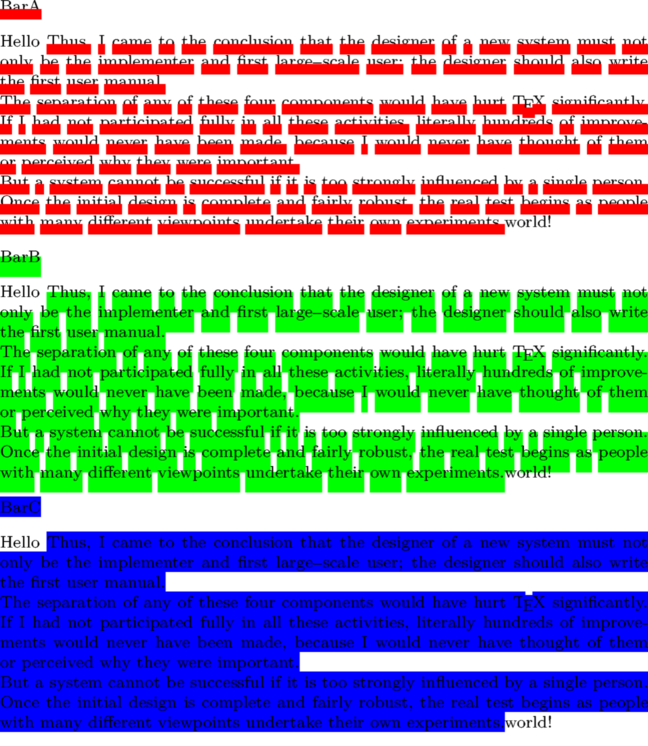
Underbar for clozes
\definebar[ClozeBar][underbar][continue=yes, color=black, offset=-0.5] \starttexdefinition unexpanded Cloze #1 \startbar[ClozeBar] \scratchdimen\widthofstring{#1}\relax \zwj\kern.2\scratchdimen #1 \kern.2\scratchdimen\zwj \stopbar \stoptexdefinition \startTEXpage This is a \Cloze{\color[red]{cloze}} whose underbar is 1.4 times as wide as the text above it. \Cloze{The leading} and trailing spaces are never broken. \stopTEXpage
Gives:
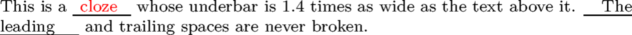
Notes
See also
Help from ConTeXt-Mailinglist/Forum
All issues with:
- \overbar on the mailing list (all results)
- \overbar on the mailing list (subject only)
- \overbar on stack exchange
- \overbar in ConTeXt's source
- \underbar on the mailing list (all results)
- \underbar on the mailing list (subject only)
- \underbar on stack exchange
- \underbar in ConTeXt's source
- \overstrike on the mailing list (all results)
- \overstrike on the mailing list (subject only)
- \overstrike on stack exchange
- \overstrike in ConTeXt's source
- \understrike on the mailing list (all results)
- \understrike on the mailing list (subject only)
- \understrike on stack exchange
- \understrike in ConTeXt's source
- \overbars on the mailing list (all results)
- \overbars on the mailing list (subject only)
- \overbars on stack exchange
- \overbars in ConTeXt's source
- \underbars on the mailing list (all results)
- \underbars on the mailing list (subject only)
- \underbars on stack exchange
- \underbars in ConTeXt's source
- \overstrikes on the mailing list (all results)
- \overstrikes on the mailing list (subject only)
- \overstrikes on stack exchange
- \overstrikes in ConTeXt's source
- \understrikes on the mailing list (all results)
- \understrikes on the mailing list (subject only)
- \understrikes on stack exchange
- \understrikes in ConTeXt's source
- \underrandom on the mailing list (all results)
- \underrandom on the mailing list (subject only)
- \underrandom on stack exchange
- \underrandom in ConTeXt's source
- \underrandoms on the mailing list (all results)
- \underrandoms on the mailing list (subject only)
- \underrandoms on stack exchange
- \underrandoms in ConTeXt's source
- \underdash on the mailing list (all results)
- \underdash on the mailing list (subject only)
- \underdash on stack exchange
- \underdash in ConTeXt's source
- \underdashes on the mailing list (all results)
- \underdashes on the mailing list (subject only)
- \underdashes on stack exchange
- \underdashes in ConTeXt's source
- \underdot on the mailing list (all results)
- \underdot on the mailing list (subject only)
- \underdot on stack exchange
- \underdot in ConTeXt's source
- \underdots on the mailing list (all results)
- \underdots on the mailing list (subject only)
- \underdots on stack exchange
- \underdots in ConTeXt's source