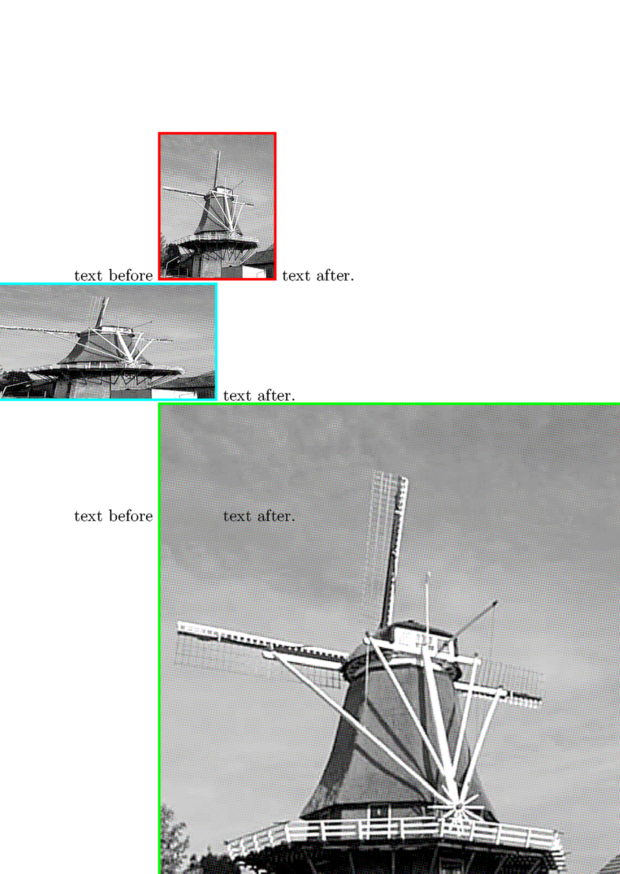Difference between revisions of "Command/bleed"
< Command
Jump to navigation
Jump to search
| (4 intermediate revisions by the same user not shown) | |||
| Line 16: | Line 16: | ||
<cd:description><!-- the long description of the command goes here --> | <cd:description><!-- the long description of the command goes here --> | ||
| − | Have a look into the [https://www.pragma-ade.com/general/manuals/details.pdf#page=128 Details manual], it makes no sense to repeat it here.</cd:description> | + | Have a look into the [https://www.pragma-ade.com/general/manuals/details.pdf#page=128 Details manual], it makes no sense to repeat it here. |
| + | |||
| + | Used with {{cmd|bleedwidth}} or {{cmd|bleedheight}} to specify the dimensions of the picture, you can extend the picture to desired border or corner of the page</cd:description> | ||
<cd:examples><cd:example title=""><context source="yes"> | <cd:examples><cd:example title=""><context source="yes"> | ||
| Line 68: | Line 70: | ||
\bleed [width=1cm,height=2cm,location=tr]{% | \bleed [width=1cm,height=2cm,location=tr]{% | ||
\externalfigure [mill] [width=2cm,height=3cm,frame=on,rulethickness=1pt,framecolor=cyan]} | \externalfigure [mill] [width=2cm,height=3cm,frame=on,rulethickness=1pt,framecolor=cyan]} | ||
| + | text after. | ||
| + | |||
| + | \stoptext | ||
| + | |||
| + | </context> | ||
| + | </cd:example><cd:example title="Used with {{cmd|bleedwidth}} or {{cmd|bleedheight}} "><context source="yes"> | ||
| + | |||
| + | \setuppapersize[A6] | ||
| + | \setupheadertexts[] | ||
| + | |||
| + | \starttext | ||
| + | |||
| + | text before | ||
| + | \externalfigure[mill][width=2cm,frame=on,rulethickness=1pt,framecolor=red] | ||
| + | text after. | ||
| + | |||
| + | text before | ||
| + | \bleed [width=1cm,height=2cm,location=l]{% | ||
| + | \externalfigure [mill] [width=\bleedwidth,height=\bleedheight,frame=on,rulethickness=1pt,framecolor=cyan]} | ||
| + | text after. | ||
| + | |||
| + | text before | ||
| + | \bleed [width=1cm,height=2cm,location=br]{% | ||
| + | \externalfigure [mill] [width=\bleedwidth,height=\bleedheight,frame=on,rulethickness=1pt,framecolor=green]} | ||
text after. | text after. | ||
Latest revision as of 18:12, 8 May 2024
Contents
\bleed
Summary
The command \bleed is used to modify the actual dimension of the place allocated to a figure.
Settings
Description
Have a look into the Details manual, it makes no sense to repeat it here.
Used with \bleedwidth or \bleedheight to specify the dimensions of the picture, you can extend the picture to desired border or corner of the page
Examples
Example 1
\setuppapersize[A6] \setupheadertexts[] \starttext text before \externalfigure[mill][width=2cm,frame=on,rulethickness=1pt,framecolor=red] text after. text before \bleed [width=2cm,height=3cm,location=l]{% \externalfigure [mill] [width=2cm,height=3cm,frame=on,rulethickness=1pt,framecolor=blue]} text after. text before \bleed [width=2cm,height=2cm,location=l]{% \externalfigure [mill] [width=2cm,height=3cm,frame=on,rulethickness=1pt,framecolor=green]} text after. text before \bleed [width=1cm,height=2cm,location=l]{% \externalfigure [mill] [width=2cm,height=3cm,frame=on,rulethickness=1pt,framecolor=cyan]} text after. \stoptext
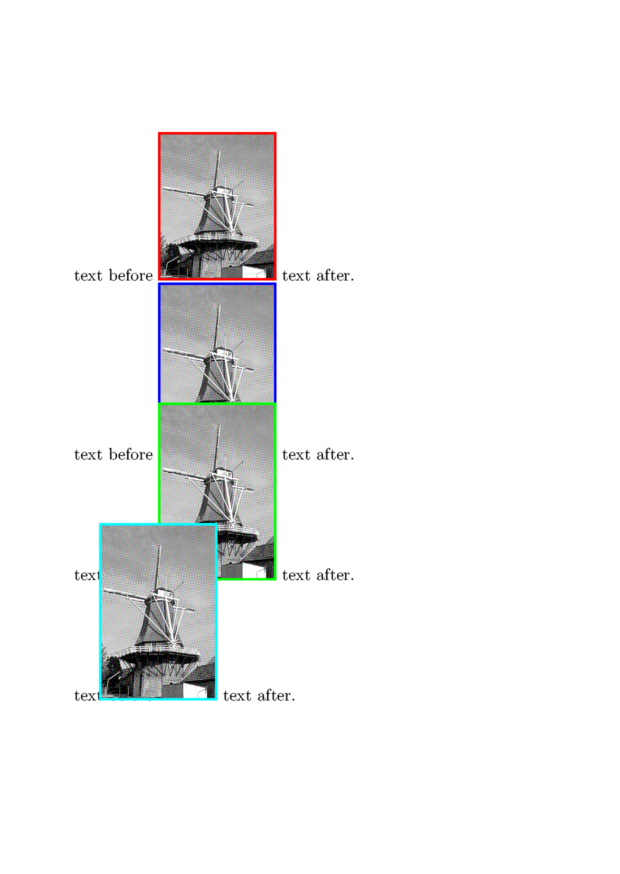
obviously location is key
\setuppapersize[A6] \setupheadertexts[] \starttext text before \externalfigure[mill][width=2cm,frame=on,rulethickness=1pt,framecolor=red] text after. text before \bleed [width=2cm,height=3cm,location=tr]{% \externalfigure [mill] [width=2cm,height=3cm,frame=on,rulethickness=1pt,framecolor=blue]} text after. text before \bleed [width=2cm,height=2cm,location=tr]{% \externalfigure [mill] [width=2cm,height=3cm,frame=on,rulethickness=1pt,framecolor=green]} text after. text before \bleed [width=1cm,height=2cm,location=tr]{% \externalfigure [mill] [width=2cm,height=3cm,frame=on,rulethickness=1pt,framecolor=cyan]} text after. \stoptext
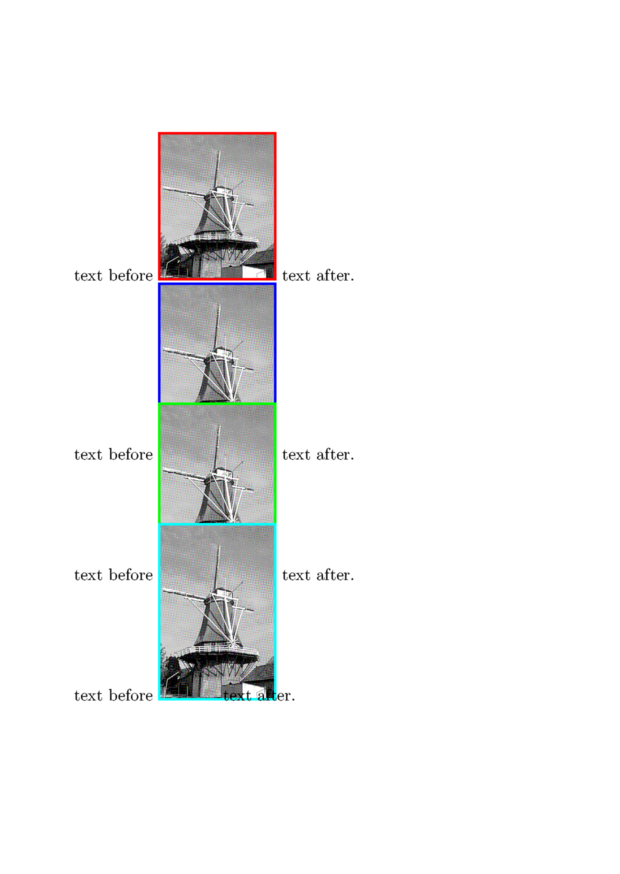
Used with \bleedwidth or \bleedheight
\setuppapersize[A6] \setupheadertexts[] \starttext text before \externalfigure[mill][width=2cm,frame=on,rulethickness=1pt,framecolor=red] text after. text before \bleed [width=1cm,height=2cm,location=l]{% \externalfigure [mill] [width=\bleedwidth,height=\bleedheight,frame=on,rulethickness=1pt,framecolor=cyan]} text after. text before \bleed [width=1cm,height=2cm,location=br]{% \externalfigure [mill] [width=\bleedwidth,height=\bleedheight,frame=on,rulethickness=1pt,framecolor=green]} text after. \stoptext