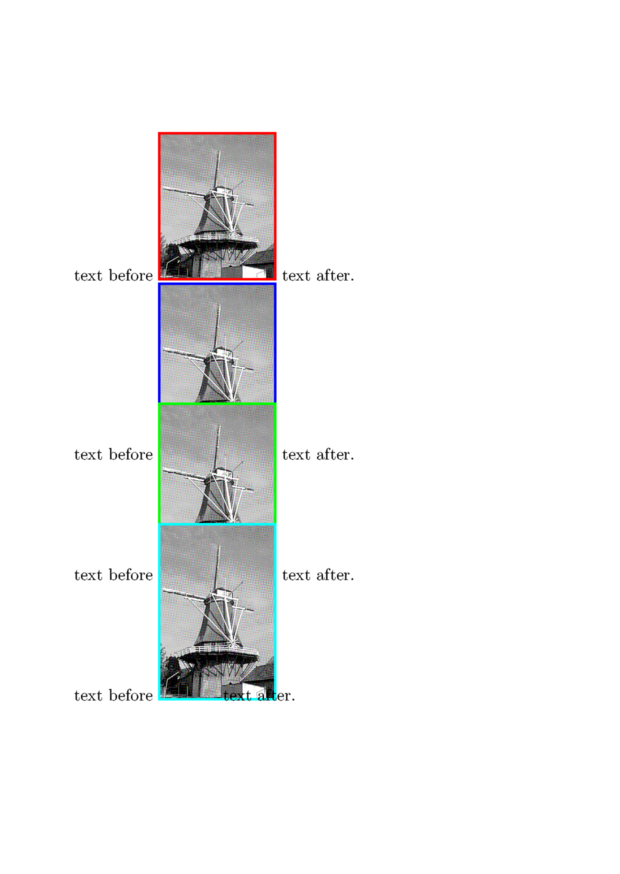Difference between revisions of "Command/bleed"
< Command
Jump to navigation
Jump to search
| Line 17: | Line 17: | ||
Have a look into the [https://www.pragma-ade.com/general/manuals/details.pdf#page=128 Details manual], it makes no sense to repeat it here.</cd:description> | Have a look into the [https://www.pragma-ade.com/general/manuals/details.pdf#page=128 Details manual], it makes no sense to repeat it here.</cd:description> | ||
| − | <cd:examples><cd:example title=""> | + | <cd:examples><cd:example title=""><context source="yes"> |
\setuppapersize[A6] | \setuppapersize[A6] | ||
| Line 44: | Line 44: | ||
\stoptext | \stoptext | ||
| − | + | </context> | |
| − | </cd:example><cd:example title="obviously location is key"> | + | </cd:example><cd:example title="obviously location is key"><context source="yes"> |
\setuppapersize[A6] | \setuppapersize[A6] | ||
| Line 72: | Line 72: | ||
\stoptext | \stoptext | ||
| − | + | </context> | |
</cd:example></cd:examples> | </cd:example></cd:examples> | ||
<cd:notes></cd:notes> | <cd:notes></cd:notes> | ||
Revision as of 17:58, 8 May 2024
Contents
\bleed
Summary
The command \bleed is used to modify the actual dimension of the place allocated to a figure.
Settings
Description
Have a look into the Details manual, it makes no sense to repeat it here.
Examples
Example 1
\setuppapersize[A6] \setupheadertexts[] \starttext text before \externalfigure[mill][width=2cm,frame=on,rulethickness=1pt,framecolor=red] text after. text before \bleed [width=2cm,height=3cm,location=l]{% \externalfigure [mill] [width=2cm,height=3cm,frame=on,rulethickness=1pt,framecolor=blue]} text after. text before \bleed [width=2cm,height=2cm,location=l]{% \externalfigure [mill] [width=2cm,height=3cm,frame=on,rulethickness=1pt,framecolor=green]} text after. text before \bleed [width=1cm,height=2cm,location=l]{% \externalfigure [mill] [width=2cm,height=3cm,frame=on,rulethickness=1pt,framecolor=cyan]} text after. \stoptext
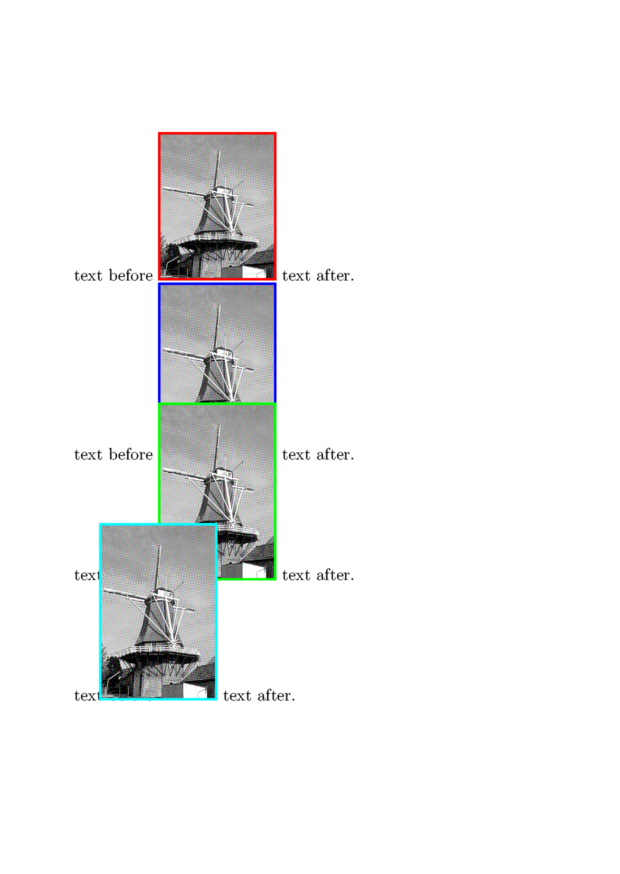
obviously location is key
\setuppapersize[A6] \setupheadertexts[] \starttext text before \externalfigure[mill][width=2cm,frame=on,rulethickness=1pt,framecolor=red] text after. text before \bleed [width=2cm,height=3cm,location=tr]{% \externalfigure [mill] [width=2cm,height=3cm,frame=on,rulethickness=1pt,framecolor=blue]} text after. text before \bleed [width=2cm,height=2cm,location=tr]{% \externalfigure [mill] [width=2cm,height=3cm,frame=on,rulethickness=1pt,framecolor=green]} text after. text before \bleed [width=1cm,height=2cm,location=tr]{% \externalfigure [mill] [width=2cm,height=3cm,frame=on,rulethickness=1pt,framecolor=cyan]} text after. \stoptext