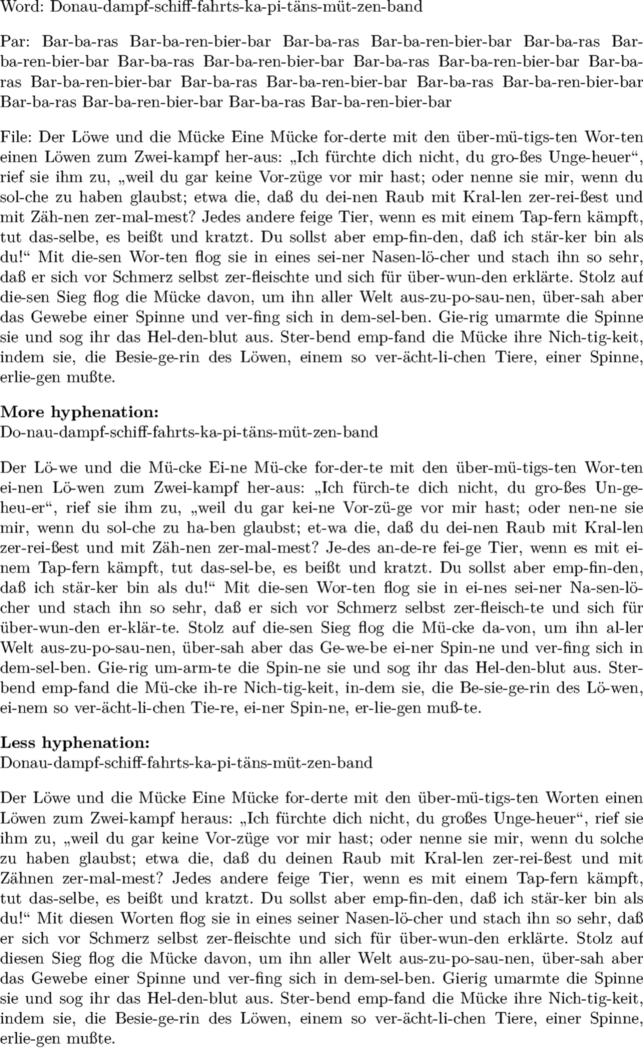Command/hyphenatedfile
Jump to navigation
Jump to search
Contents
\hyphenatedfile
Summary
The command \hyphenatedfile is used to show the possible hyphens in an included file.
Settings
Description
Examples
Example 1
\mainlanguage[de] Word: \hyphenatedword{Donaudampfschifffahrtskapitänsmützenband}\blank Par: \hyphenatedpar{\dorecurse{10}{Barbaras Barbarenbierbar }}\blank File: \hyphenatedfile{aesop-de}\blank \bold{\en More hyphenation:} \setuplanguage[de][lefthyphenmin=2,righthyphenmin=2,hyphenmin=4] \hyphenatedword{Donaudampfschifffahrtskapitänsmützenband}\blank \hyphenatedfile{aesop-de}\blank \bold{\en Less hyphenation:} \setuplanguage[de][lefthyphenmin=3,righthyphenmin=3,hyphenmin=7] \hyphenatedword{Donaudampfschifffahrtskapitänsmützenband}\blank \hyphenatedfile{aesop-de}\blank
gives