Difference between revisions of "Command/setupbackgrounds"
< Command
Jump to navigation
Jump to search
m (cleanup) |
|||
| (29 intermediate revisions by 7 users not shown) | |||
| Line 4: | Line 4: | ||
}} | }} | ||
| + | == [[Help:Reference|Syntax]] (autogenerated) == | ||
| + | <syntax>setupbackgrounds</syntax> | ||
== [[Help:Reference|Syntax]] == | == [[Help:Reference|Syntax]] == | ||
<table cellspacing="4" cellpadding="2" class="cmd"> | <table cellspacing="4" cellpadding="2" class="cmd"> | ||
| Line 18: | Line 20: | ||
</tr> | </tr> | ||
<tr valign="top" class="third"> | <tr valign="top" class="third"> | ||
| − | <td class="cmd">[[ | + | <td class="cmd">[[Command/keyword:state|state]]</td> |
| − | <td>[[ | + | <td>[[Command/value:start|start]] [[Command/value:stop|stop]] [[Command/value:repeat|repeat]] </td> |
</tr> | </tr> | ||
<tr valign="top" class="third"> | <tr valign="top" class="third"> | ||
<td class="cmd">[...,...=...,...]</td> | <td class="cmd">[...,...=...,...]</td> | ||
| − | <td>see [[ | + | <td>see [[Command/setupframed|\setupframed]] </td> |
</tr> | </tr> | ||
</table> | </table> | ||
| + | == Description == | ||
| + | {{cmd|setupbackgrounds}} is used to draw frames or backgrounds that cover specific areas of the page, under the text layer. | ||
| − | == | + | * The first parameter sets the main layout area; |
| + | * the optional second one specifies the linked subarea(s) of the prior. Not all main areas have such subareas. | ||
| + | * about the third parameter | ||
| + | ** the key <code>state</code> determines when the page background is recalculated. | ||
| + | ***<code>state=repeat</code> ensures that the page background is always recalculated (useful if you want to use a variable that depends on the current page, such as its number with {{cmd|realpageno}}). | ||
| + | *** <code>state=start</code> recalculates the page background, and stops its automatic recalculation, | ||
| + | *** <code>state=stop</code> doesn't recalculate the page background, and stops its automatic recalculation. | ||
| + | Because {{cmd|showframe}} and {{cmd|setupbackgrounds}} both draw frameboxes over parts of the page, the order in which they are invoked matters. In most cases, {{cmd|setupbackgrounds}} should come last. | ||
| − | = | + | Backgrounds are essential for working with [[Layers]]. You enable your defined layers like <code>\setupbackgrounds[page][background=mylayer]</code>. |
| − | |||
| − | |||
| + | The <code>background</code> key also takes a list, and if you include "foreground", you can also set something on top of your general content, e.g. <code>\setupbackgrounds[page][background={mybacklayer,foreground,mytoplayer}]</code>. | ||
| + | == Example == | ||
| + | <context source=yes> | ||
| + | \setuppapersize[A10] | ||
| + | \showframe | ||
| − | + | % \setupbackgrounds should be placed *after* \showframe, | |
| − | + | \setupbackgrounds[footer] [background=color, backgroundcolor=blue] | |
| − | + | \setupbackgrounds[footer] [leftmargin] [background=color, backgroundcolor=red] | |
| − | \setupbackgrounds[ | ||
| − | \setupbackgrounds[ | ||
| − | |||
| − | + | \setupbackgrounds[text] [background=color, backgroundcolor=lightgray] | |
| + | \setupbackgrounds[text] [rightmargin] [background=color, backgroundcolor=yellow] | ||
| + | I paint modern | ||
| + | </context> | ||
== See also == | == See also == | ||
| − | + | * [[Layers]] | |
| + | * {{cmd|setupframed}}, which is the mechanism used by \setupbackgrounds. | ||
| + | |||
| + | == Help from ConTeXt-Mailinglist/Forum == | ||
| + | All issues with: | ||
| + | {{Forum|{{SUBPAGENAME}}}} | ||
| − | [[Category: | + | [[Category:Command/Backgrounds|setupbackgrounds]] |
Latest revision as of 12:03, 27 April 2024
\setupbackgrounds
Syntax (autogenerated)
| \setupbackgrounds[...,...][...,...][...=...,...] | |
| [...,...] | top header text footer bottom |
| [...,...] | leftedge leftmargin text rightmargin rightedge |
| ...=...,... | inherits from \setupframed |
| \setupbackgrounds[...,...][...=...,...] | |
| [...,...] | paper page leftpage rightpage text hidden |
| state | start stop |
| ...=...,... | inherits from \setupframed |
Syntax
| \setupbackgrounds[...][...,...,...][...,...=...,...] | |
| [...] | top header text footer bottom page paper leftpage rightpage |
| [...,...,...] | leftedge leftmargin text rightmargin rightedge |
| state | start stop repeat |
| [...,...=...,...] | see \setupframed |
Description
\setupbackgrounds is used to draw frames or backgrounds that cover specific areas of the page, under the text layer.
- The first parameter sets the main layout area;
- the optional second one specifies the linked subarea(s) of the prior. Not all main areas have such subareas.
- about the third parameter
- the key
statedetermines when the page background is recalculated.state=repeatensures that the page background is always recalculated (useful if you want to use a variable that depends on the current page, such as its number with \realpageno).state=startrecalculates the page background, and stops its automatic recalculation,state=stopdoesn't recalculate the page background, and stops its automatic recalculation.
- the key
Because \showframe and \setupbackgrounds both draw frameboxes over parts of the page, the order in which they are invoked matters. In most cases, \setupbackgrounds should come last.
Backgrounds are essential for working with Layers. You enable your defined layers like \setupbackgrounds[page][background=mylayer].
The background key also takes a list, and if you include "foreground", you can also set something on top of your general content, e.g. \setupbackgrounds[page][background={mybacklayer,foreground,mytoplayer}].
Example
\setuppapersize[A10] \showframe % \setupbackgrounds should be placed *after* \showframe, \setupbackgrounds[footer] [background=color, backgroundcolor=blue] \setupbackgrounds[footer] [leftmargin] [background=color, backgroundcolor=red] \setupbackgrounds[text] [background=color, backgroundcolor=lightgray] \setupbackgrounds[text] [rightmargin] [background=color, backgroundcolor=yellow] I paint modern
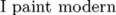
See also
- Layers
- \setupframed, which is the mechanism used by \setupbackgrounds.
Help from ConTeXt-Mailinglist/Forum
All issues with: