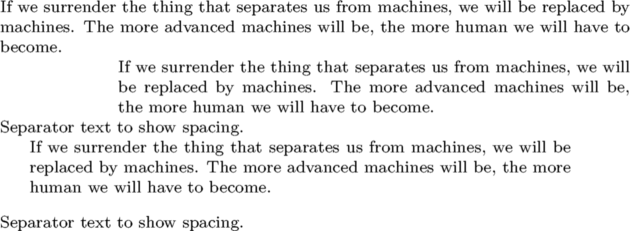Difference between revisions of "Command/startnarrow"
< Command
Jump to navigation
Jump to search
(Created page with "Documentation for \startnarrow ... \stopnarrow") |
BruceH2020 (talk | contribs) (Updated the example to show the effect more clearly.) |
||
| Line 56: | Line 56: | ||
<cd:description>With {{cmd|startnarrow}}, you can combine a call to {{cmd|setupnarrower}} followed by {{cmd|startnarrower}} into a single environment. | <cd:description>With {{cmd|startnarrow}}, you can combine a call to {{cmd|setupnarrower}} followed by {{cmd|startnarrower}} into a single environment. | ||
</cd:description> | </cd:description> | ||
| − | <cd:examples><cd:example title=""><context source="yes"> | + | <cd:examples><cd:example title="">The second parameter (which contains {{cmd|startnarrower}} options) is necessary otherwise the `left=` and `right=` values are ignored. |
| − | Some text | + | |
| − | \startnarrow[left=2cm,right= | + | <context source="yes"> |
| − | + | % Some text to show the normal width | |
| + | \input jojomayer | ||
| + | |||
| + | % Left only | ||
| + | \startnarrow[left=2cm,right=0cm] [left,right] | ||
| + | \input jojomayer | ||
\stopnarrow | \stopnarrow | ||
| − | + | ||
| + | Separator text to show spacing. | ||
| + | |||
| + | % Both sides | ||
| + | \startnarrow[left=5mm,right=1cm,after={\blank[big]}] [left,right] | ||
| + | \input jojomayer | ||
| + | \stopnarrow | ||
| + | |||
| + | Separator text to show spacing. | ||
</context></cd:example></cd:examples> | </context></cd:example></cd:examples> | ||
<cd:notes></cd:notes> | <cd:notes></cd:notes> | ||
Latest revision as of 12:30, 22 March 2023
Contents
\startnarrow ... \stopnarrow
Summary
The environment \startnarrow ... \stopnarrow is like \startnarrower but with key-value options.
Settings
Settings assignment
| \startnarrow[...=...,...][...,...] ... \stopnarrow | |
| ...=...,... | inherits from \setupnarrower |
| [...,...] | [+-]left [+-]middle [+-]right number*left number*middle number*right reset reverse |
Settings name
| \startnarrow[...][...,...] ... \stopnarrow | |
| [...] | name |
| [...,...] | [+-]left [+-]middle [+-]right number*left number*middle number*right reset reverse |
Description
With \startnarrow, you can combine a call to \setupnarrower followed by \startnarrower into a single environment.
Examples
Example 1
The second parameter (which contains \startnarrower options) is necessary otherwise the left= and right= values are ignored.
% Some text to show the normal width \input jojomayer % Left only \startnarrow[left=2cm,right=0cm] [left,right] \input jojomayer \stopnarrow Separator text to show spacing. % Both sides \startnarrow[left=5mm,right=1cm,after={\blank[big]}] [left,right] \input jojomayer \stopnarrow Separator text to show spacing.