Difference between revisions of "Command/stretched"
< Command
Jump to navigation
Jump to search
| Line 29: | Line 29: | ||
] | ] | ||
| − | |||
\stretched{\title{Syd}} | \stretched{\title{Syd}} | ||
| Line 35: | Line 34: | ||
I'm a poet, don't you know it \crlf | I'm a poet, don't you know it \crlf | ||
And the winds, they can blow it | And the winds, they can blow it | ||
| − | |||
</context></cd:example></cd:examples> | </context></cd:example></cd:examples> | ||
<cd:notes></cd:notes> | <cd:notes></cd:notes> | ||
Revision as of 08:05, 7 June 2022
Contents
\stretched
Summary
The command \stretched is used for inter-character spacing
Settings
Description
Use this command to change the inter-character spacing (known as tracking).
Examples
Example 1
\ruledhbox{\stretched[width=2cm]{\bfd to the limit}} \ruledhbox{\stretched[width=4cm]{\bfd to the limit}} \ruledhbox{\stretched[width=6cm]{\bfd to the limit}} \ruledhbox{\stretched[width=8cm]{\bfd to the limit}} \ruledhbox{\stretched[width=10cm]{\bfd to the limit}}
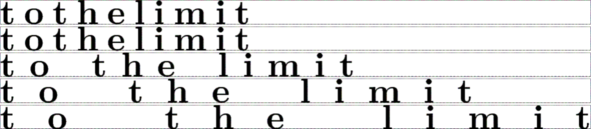
Give the title of a poem the same appearance as its text has, but stretched
\setupstretched[factor=0.3] %the higher the number, the more the stretch \setuphead[title][ style=\tf, ] \stretched{\title{Syd}} \blank[line] % one blank line I'm a poet, don't you know it \crlf And the winds, they can blow it
