Difference between revisions of "How-to guides"
Jump to navigation
Jump to search
| Line 18: | Line 18: | ||
</ul> | </ul> | ||
| + | # How-to process a whole document | ||
| + | # How-to process a file and what are the auxiliary files | ||
| + | # How-to insert special characters and composite characters | ||
| + | # How-to define a whole document like a report or a book | ||
| + | # How-to cope with units | ||
| + | # How-to cope with color | ||
| + | # How-to use the possibilities offered by fonts and activate their features | ||
| + | # How-to cope with alignments | ||
| + | # How-to cope with line and paragraph spacing. | ||
| + | # How-to cope with interaction in electronic documents | ||
| + | # How-to apply linguistic specificities. | ||
| + | # How-to define and insert page breaking | ||
| + | # How-to set up the layouts of the pages | ||
| + | # How-to define headers and footers | ||
| + | # How-to typeset footnotes | ||
| + | # How-to typeset margin notes | ||
| + | # How-to typeset with columns | ||
| + | # How-to highlight text, paragraphs | ||
| + | # How-to highlight text, paragraphs with metapost and metafun | ||
| + | # How-to define text and page background | ||
| + | # How-to outline text and paragraphs | ||
| + | # How-to define the headlines numbering scheme? | ||
| + | # How-to typeset itemization | ||
| + | # How-to typeset description or definitions | ||
| + | # How-to typeset numbered description or definitions | ||
| + | # How-to typeset mathematics and formulas | ||
| + | # How-to insert figures | ||
| + | # How-to insert tables | ||
| + | # How-to define and insert table of contents | ||
| + | # How-to define and insert other registers | ||
| + | # How-to define and insert synonyms and acronym for glossary | ||
| + | # How-to refer to various internal or external elements | ||
| + | # How-to deal with define, setup and start commands | ||
| + | # How-to define commands/macros | ||
| + | # How-to use modules | ||
| + | # How-to build graphics with metapost and metafun | ||
| + | # How-to specify output possibilities | ||
[[Category:Basics]] | [[Category:Basics]] | ||
Revision as of 20:19, 14 April 2024

Basics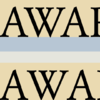
Fonts
Color
Graphics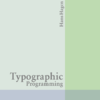
Layout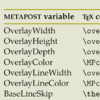
Tables
Bibliography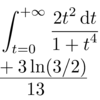
Sciences
Interaction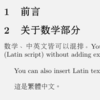
Languages
ConTeXt Tools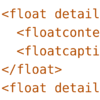
XML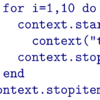
Programming & DB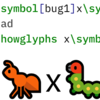
Development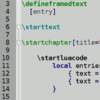
Text Editors
- How-to process a whole document
- How-to process a file and what are the auxiliary files
- How-to insert special characters and composite characters
- How-to define a whole document like a report or a book
- How-to cope with units
- How-to cope with color
- How-to use the possibilities offered by fonts and activate their features
- How-to cope with alignments
- How-to cope with line and paragraph spacing.
- How-to cope with interaction in electronic documents
- How-to apply linguistic specificities.
- How-to define and insert page breaking
- How-to set up the layouts of the pages
- How-to define headers and footers
- How-to typeset footnotes
- How-to typeset margin notes
- How-to typeset with columns
- How-to highlight text, paragraphs
- How-to highlight text, paragraphs with metapost and metafun
- How-to define text and page background
- How-to outline text and paragraphs
- How-to define the headlines numbering scheme?
- How-to typeset itemization
- How-to typeset description or definitions
- How-to typeset numbered description or definitions
- How-to typeset mathematics and formulas
- How-to insert figures
- How-to insert tables
- How-to define and insert table of contents
- How-to define and insert other registers
- How-to define and insert synonyms and acronym for glossary
- How-to refer to various internal or external elements
- How-to deal with define, setup and start commands
- How-to define commands/macros
- How-to use modules
- How-to build graphics with metapost and metafun
- How-to specify output possibilities