Difference between revisions of "Second Step"
Jump to navigation
Jump to search
m (added sample) |
(link to Next Steps) |
||
| Line 1: | Line 1: | ||
| − | < [[Main Page]] | [[First Document]] > | + | < [[Main Page]] | [[First Document]] | [[Next Steps]] > |
Here's a slightly more complex example: | Here's a slightly more complex example: | ||
| Line 36: | Line 36: | ||
* '''language''' is the language of your text. Besides <cmd>mainlanguage</cmd> there's also <cmd>language</cmd> to switch temporarily. | * '''language''' is the language of your text. Besides <cmd>mainlanguage</cmd> there's also <cmd>language</cmd> to switch temporarily. | ||
* '''quotation''': use logical markup instead of specified signs! You get single quotes with <cmd>quote</cmd>. You can use <cmd>startquotation</cmd> ... <cmd>stopquotation</cmd> for longer quotes. | * '''quotation''': use logical markup instead of specified signs! You get single quotes with <cmd>quote</cmd>. You can use <cmd>startquotation</cmd> ... <cmd>stopquotation</cmd> for longer quotes. | ||
| − | * '''em''': again, logical markup! say "<cmd>em</cmd>phasized" instead of bold or italics. Remember, it's a switch, not a command! (Not <tt>\em{bla}</tt>, but <tt>{\em bla}.) | + | * '''em''': again, logical markup! say "<cmd>em</cmd>phasized" instead of bold or italics. Remember, it's a switch, not a command! (Not <tt>\em{bla}</tt>, but <tt>{\em bla}</tt>.) |
| + | |||
| + | Now you can start with your own document, let's see what your [[Next Steps]] can be... | ||
Revision as of 17:40, 25 November 2004
< Main Page | First Document | Next Steps >
Here's a slightly more complex example:
% the first line can hold texexec's command line options \enableregime [il1] % choose input encoding: il1 is "ISO Latin 1" (ISO 8859-1), same as "win" \mainlanguage [de] % language mode: changes typesetting rules, quote signs etc. \starttext Rotkäppchen: \quotation{Aber Großmutter, warum hast du so große Augen?} Der böse Wolf: \quotation{Damit ich dich besser {\em sehen} kann!} \stoptext
looks like:
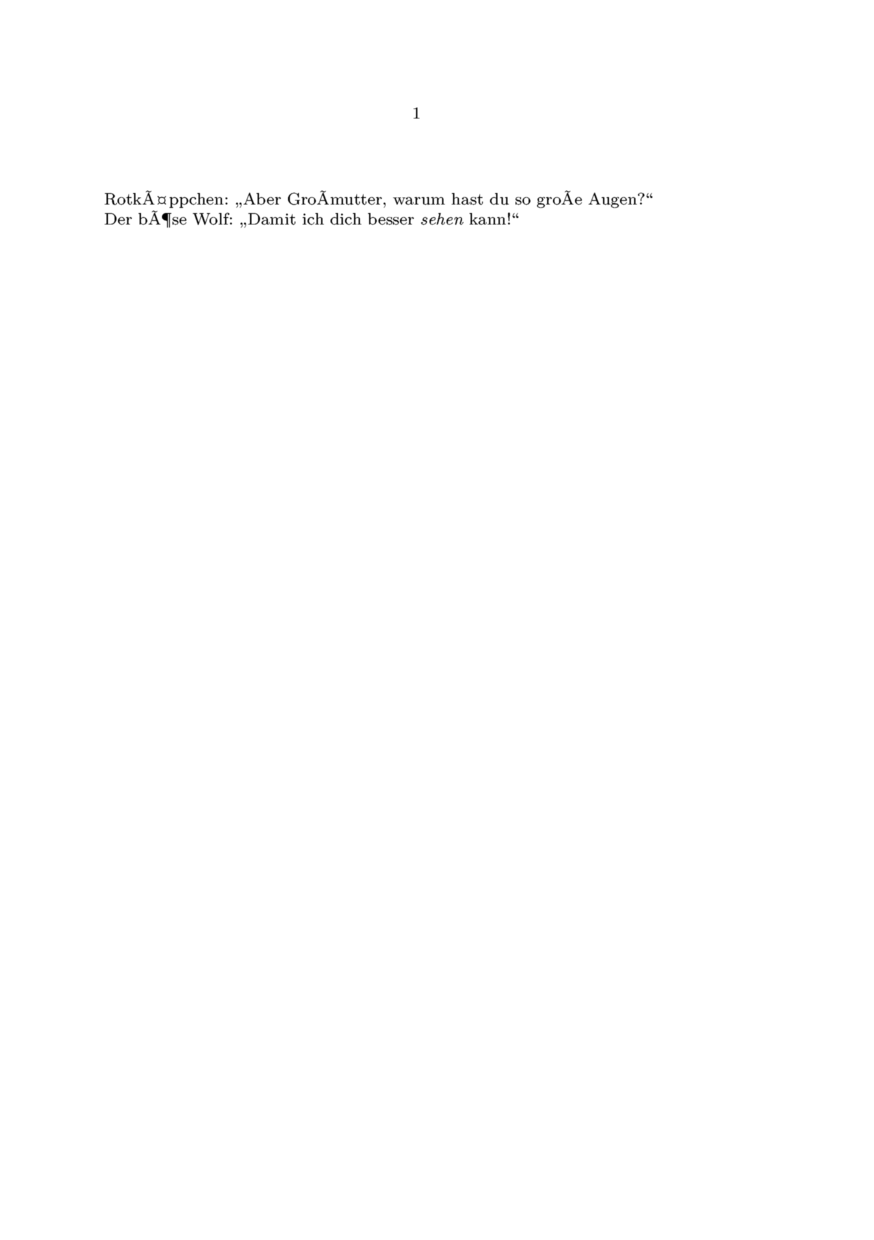
- regime is the input encoding, i.e. what you type, so that you can use accented characters (like umlauts in the example) directly. It depends on your language, your OS and the capabilities of your editor. Try "utf8" if your editor can process Unicode or "mac" (Mac Roman) on a Mac.
- language is the language of your text. Besides \mainlanguage there's also \language to switch temporarily.
- quotation: use logical markup instead of specified signs! You get single quotes with \quote. You can use \startquotation ... \stopquotation for longer quotes.
- em: again, logical markup! say "\emphasized" instead of bold or italics. Remember, it's a switch, not a command! (Not \em{bla}, but {\em bla}.)
Now you can start with your own document, let's see what your Next Steps can be...