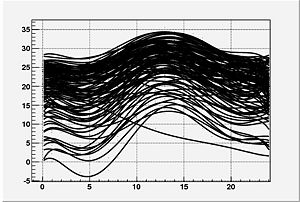User:Luigi.scarso/luatex lunatic
Contents
Introduction
!! W A R N I N G !!
!! THIS CODE IS HIGHLY EXPERIMENTAL !!
!! THIS CODE WORKS ONLY UNDER LINUX !!
luatex_lunatic is a modification of lua side of luatex to host a python interpreter inside lua (see lunatic-python) .
I have made a set of patches because :
- by design, lua in luatex doesn't permit dynamic loading ("Dynamic loading of .so and .dll files is disabled on all platforms." see "LUA changes" in manual/luatexref-t.pdf of src and/or svn dist.)
- to prevent symbols collisions between luatex and an arbitrary library
Having a python interpreter hosted in luatex can make easy to use existing python's bindings (also Python releases includes at least from 2.5 a ctypes module that permit a binding to a .so without using SWIG or similar, similar to lua's loadlib) .
As general rule, I want the smallest set of patches ; so, for example, I have choose to not use a system libpng, even if it's easy to modify build.sh.linux to do so.
Also, I'm not concerned about portability: so I will talk only about Linux .
Please note that luatex_lunatic was born to answer to (my) question "Can I apply lunatic to luatex ?" and nothing else.
Every others meanings can be interestring, but are not mine , and I will not partecipate to any discussion about that.
How to
I prefear to put a bash script that can help to compile a luatex-lunatic binary. I have put all patches files here It's clear that some skills are needed, so I hope that this is barrier to avoid useless questions . Of course, I will try to correct all errors .
The trick is "hide all, then unhide what is needed" : in build.sh.linux change
CFLAGS="-g -O2 -Wno-write-strings" CXXFLAGS=$CFLAGS
in
CFLAGS="-g -O2 -Wno-write-strings -fvisibility=hidden" CXXFLAGS="$CFLAGS -fvisibility-inlines-hidden"
and build all. After that, make only what is needed (lua51) and re-compile luatex .
## ## Sec. 0 ## Safe exit ## uncomment exit to go on exit ## ## ## Sec. 1 ## Setup ## ## if [! -d Python-2.6.1 ]; then $HOME_LUN="/opt/luatex/luatex-lunatic" svn checkout svn://scm.foundry.supelec.fr/svn/luatex/tags/beta-0.35.0 #svn checkout svn://scm.foundry.supelec.fr/svn/luatex/trunk bzr branch lp:lunatic-python wget http://www.python.org/ftp/python/2.6.1/Python-2.6.1.tar.bz2 tar -xjvf Python-2.6.1.tar.bz2 cd Python-2.6.1 ./configure --prefix=$HOME_LUN --enable-unicode=ucs4 --enable-shared make && make install cp python2.6.conf /etc/ld.so.conf.d ldconfig ; fi ## ## install setuptools if [ ! -x bin/easy_install ]; then echo "Please install setuptools" echo "from http://pypi.python.org/pypi/setuptools" echo "in $HOME_LUN" echo "Please, pay attention to use $HOME_LUN/bin/python , not system python !" echo "Eventually modify first lines of setuptools to accomodate this," echo "or modify \$PATH=$HOME_LUN/bin:\$PATH" exit; fi ## ## ## Sec 2 ## Patch and build luatex ## ## cd $HOME_LUN #ln -s trunk luatex ## ## build lunatic ## ln -s beta-0.35.0 luatex patch -N --backup <0000_lunatic-python_setup.py.patch lunatic-python/setup.py cd lunatic-python ../bin/python setup.py build ../bin/python setup.py install --root=/ --prefix=$HOME_LUN --install-script=$HOME_LUN/bin cd $HOME_LUN ## ## This patch set ## CFLAGS="-g -O2 -Wno-write-strings -fvisibility=hidden" ## to avoid symbols conflicts patch -N --backup <0500_build.sh.linux.patch luatex/build.sh.linux ## ## These patches ## permits dynamic loading of shared libs. ## patch -N --backup <1000_luatex_src_libs_lua51_loadlib.c.patch luatex/src/libs/lua51/loadlib.c patch -N --backup <2000_luatex_src_libs_lua51_Makefile.patch luatex/src/libs/lua51/Makefile patch -N --backup <3000_luatex_src_texk_web2c_configure.patch luatex/src/texk/web2c/configure ## ## Build luatex ## cd luatex ./build.sh.linux &> out cd $HOME_LUN mkdir tests ## ## "Unhide" visibility of lua51 ## cd luatex-lunatic/luatex/build/libs/lua51 make -B posix ## ## Re-compile luatex ## cd $HOME_LUN cd luatex-lunatic/luatex/build/texk/web2c g++ -o luatex luatexini.o luatex0.o luatex1.o luatex2.o luatex3.o luatexextra.o luatex-pool.o luatexdir/libpdf.a ../../libs/libpng/libpng.a ../../libs/zlib/libz.a ../../libs/xpdf/xpdf/libxpdf.a ../../libs/xpdf/goo/libGoo.a ../../libs/xpdf/fofi/libfofi.a ../../libs/md5/md5.o ../../libs/obsdcompat/libopenbsd-compat.a ../../libs/lua51/liblua.a ../../libs/slnunicode/slnunico.o ../../libs/luazip/src/luazip.o ../../libs/zziplib/zzip/libzzip.a ../../libs/luafilesystem/src/lfs.o ../../libs/luasocket/src/socket.a ../../libs/luapeg/lpeg.o ../../libs/luamd5/md5lib.o ../../libs/luamd5/md5.o ../../libs/luazlib/lgzip.o ../../libs/luazlib/lzlib.o ../../libs/luafontforge/libff.a ../../libs/luaprofiler/libprofiler.a mpdir/lmplib.o mpdir/.libs/libmplib.a lib/lib.a ../kpathsea/.libs/libkpathsea.a -lm -nodefaultlibs -Wl,-Bstatic -lstdc++ -Wl,-Bdynamic -ldl -lm -lgcc_eh -lgcc -lc -lgcc_eh -lgcc -Wl,-E -ldl -lreadline -lhistory -lncurses ## ##
The last line is:
g++ -o luatex luatexini.o luatex0.o luatex1.o luatex2.o luatex3.o luatexextra.o luatex-pool.o luatexdir/libpdf.a ../../libs/libpng/libpng.a ../../libs/zlib/libz.a ../../libs/xpdf/xpdf/libxpdf.a ../../libs/xpdf/goo/libGoo.a ../../libs/xpdf/fofi/libfofi.a ../../libs/md5/md5.o ../../libs/obsdcompat/libopenbsd-compat.a ../../libs/lua51/liblua.a ../../libs/slnunicode/slnunico.o ../../libs/luazip/src/luazip.o ../../libs/zziplib/zzip/libzzip.a ../../libs/luafilesystem/src/lfs.o ../../libs/luasocket/src/socket.a ../../libs/luapeg/lpeg.o ../../libs/luamd5/md5lib.o ../../libs/luamd5/md5.o ../../libs/luazlib/lgzip.o ../../libs/luazlib/lzlib.o ../../libs/luafontforge/libff.a ../../libs/luaprofiler/libprofiler.a mpdir/lmplib.o mpdir/.libs/libmplib.a lib/lib.a ../kpathsea/.libs/libkpathsea.a -lm -nodefaultlibs -Wl,-Bstatic -lstdc++ -Wl,-Bdynamic -ldl -lm -lgcc_eh -lgcc -lc -lgcc_eh -lgcc -Wl,-E -ldl -lreadline -lhistory -lncurses
Python packages
- numpy ✔
- scipy ✔
- matplot ✔
- odfpy ✔
- PIL, python imaging library ✔ PIL
- TO FIX ; pygegl (I like its syntax, but need too much and it's easy only in python)
- TODO: binding of libtiff with ctypes (or use gdal ?)
- TODO :gle (for Massimiliano "Max" Dominici, GUIT)
- TODO : using the binding of VIPS
Bindings
- ghostscript 8.64 ✔
- graphviz 2.22.0 ✔
- ImageMagick-6.4.9 with pythonmagickwand ✔
- fontforge 20090224 ✔ Useful to check symbols collision, and if one want to play with the last fontforge, eg to draw the outline of a glyph .
- R-2.8.1 with rpy2-2.0.3 (For Maurizio "Mau" Himmelman , GUIT) ✔ need an example with output in pdf
- quantlib 0.9.7 ✔ need an example with output in pdf
- dbxml-2.4.16 ✔
Dedicated systems
SageMath
Given that sagemath is rooted on a CPtyhon , we can try to "use sagemath as luatex plugin" instead of "use latex as external process of sagemath".
I don't want to mix with luatex-lunatic, so I put all stuffs under lunatic-python-SAGEMATH .
$HOME_LUN=/opt/luatex/luatex-lunatic cd $HOME_LUN cp -r lunatic-python lunatic-python-SAGEMATH cd lunatic-python-SAGEMATH ## ## We prepare new bridge ## rm -r build $HOME_LUN/sage/local/bin/python setup.py build cd $HOME_LUN mkdir tests-SAGEMATH ## ## I have already installed prev. python.so, I don't want mess things ## ln -s ../lunatic-python-SAGEMATH/build/lib.linux-i686-2.5/python.so ln -s ../luatex/build/texk/web2c/luatex ## ## now we need to setup sagemath ## cd $HOME_LUA/sage/local/bin . sage-env cd $HOME_LUA
We need also a first run of sagemath, if you never run it:
cd sage ./sage ## ## exit from sage ##
That is .
Now a simple test:
function test_SAGEMATH()
require("python")
python.execute("from sage.all_cmdline import *")
dir = python.eval("dir()")
print(dir)
end
test_SAGEMATH()
$>luatex test-SAGEMATH.lua
You should see something like this:
['AA', 'AbelianGroup', 'AbelianGroupElement', 'AbelianGroupMap', 'AbelianGroupMorphism', 'AbelianGroupMorphism_id', 'AbelianGroup_class', 'AbelianGroup_subgroup', 'AbelianGroups', 'AbelianMonoids', 'AbelianSemigroups', 'AbelianVariety', 'AffineGeometryDesign', 'AffineSpace', 'Algebra', 'AlgebraElement', 'AlgebraIdeals', 'AlgebraModules', 'AlgebraicField', 'AlgebraicNumber', 'AlgebraicReal', 'AlgebraicRealField', 'Algebras', 'AllCusps', 'AllExactCovers', 'Alphabet', 'AlphabeticStrings', 'AlternatingGroup', 'AlternatingSignMatrices', 'AntichainPoset', 'Arrangements', 'AtkinModularCorrespondenceDatabase', 'AtkinModularPolynomialDatabase', 'AugmentedLatticeDiagramFilling', 'Axiom', 'BCHCode', 'Bessel', 'BinaryGolayCode', 'BinaryQF', 'BinaryQF_reduced_representatives', 'BinaryReedMullerCode', 'BinaryStrings', 'BinaryTree', 'BipartiteGraph', 'BlockDesign', 'BlockDesign_generic', 'BooleanLattice', 'BooleanPolynomialRing', 'CC', 'CDF', 'CFF', 'CIF'
.....
true', 'ttest', 'tuples', 'twinprime', 'twisted', 'two_squares', 'ultraspherical', 'uniform', 'union', 'uniq', 'unordered_tuples', 'unpickle_function', 'unset_verbose_files', 'unsigned_infinity', 'upgrade', 'valuation', 'var', 'vecsmall_to_intlist', 'vector', 'verbose', 'version', 'vert_to_ieq', 'victor_miller_basis', 'view', 'volume_hamming', 'vonmisesvariate', 'walltime', 'walsh_matrix', 'wave', 'weakref', 'weibullvariate', 'wiki', 'wiki_create_instance', 'with_statement', 'word_problem', 'words', 'wrapper', 'wronskian', 'x', 'xgcd', 'xinterval', 'xlcm', 'xmrange', 'xmrange_iter', 'xsrange', 'zero', 'zero_matrix', 'zeta', 'zeta_symmetric', 'zeta_zeros']
ROOT (CERN)
ROOT -- an Oject-Oriented Data Analysis Framework --
From Wikipedia:
ROOT is an object-oriented program and library developed by CERN. It was originally designed for particle physics data analysis and contains several features specific to this field, but it is also commonly used in other applications such as astronomy and data mining.
For more infos, see here (here for python stuffs).
Under Linux installation is not difficult at all; see an example here .
ConTeXt mkIV examples
Here I will collect some tex snippets, just to show some ideas.
Python Imaging Library (PIL)
\startluacode function testPIL(imageorig,imagesepia) require("python") PIL_Image = python.import("PIL.Image") PIL_ImageOps = python.import("PIL.ImageOps") python.execute([[ def make_linear_ramp(white): ramp = [] r, g, b = white for i in range(255): ramp.extend((r*i/255, g*i/255, b*i/255)) return ramp ]]) -- make sepia ramp (tweak color as necessary) sepia = python.eval("make_linear_ramp((255, 240, 192))") im = PIL_Image.open(imageorig) -- convert to grayscale if not(im.mode == "L") then im = im.convert("L") end -- optional: apply contrast enhancement here, e.g. im = PIL_ImageOps.autocontrast(im) -- apply sepia palette im.putpalette(sepia) -- convert back to RGB so we can save it as JPEG -- (alternatively, save it in PNG or similar) im = im.convert("RGB") im.save(imagesepia) end \stopluacode \def\SepiaImage#1#2{% \ctxlua{testPIL("#1","#2")}% \startcombination[2*1] {\externalfigure[#1]}{\ss Orig.} {\externalfigure[#2]}{\ss Sepia} \stopcombination } \starttext \startTEXpage \SepiaImage{lena.jpg}{lena-sepia.jpg} \stopTEXpage \stoptext
ROOT
This example shot how to literally embed original python source code .
We can do a bit better: separate python code from lua code .
Save this in test-ROOT1.py
from ROOT import TCanvas, TGraph ,TGraphErrors,TMultiGraph
from ROOT import gROOT
from math import sin
from array import array
def run(filename):
c1 = TCanvas("c1","multigraph",200,10,700,500)
c1.SetGrid()
# draw a frame to define the range
mg = TMultiGraph()
# create first graph
n = 24;
x = array('d',range(24))
data = file('data').readlines()
for line in data:
line = line.strip()
y = array('d',[float(d) for d in line.split()])
gr = TGraph(n,x,y)
gr.Fit("pol6","q")
mg.Add(gr)
mg.Draw("ap")
#force drawing of canvas to generate the fit TPaveStats
c1.Update()
c1.Print(filename)
Here file 'data' is a 110 lines file with 24 floats values space separated
ie
20.6000 19.4000 19.4000 18.3000 17.8000 16.1000 16.7000 21.1000 23.3000 26.1000 26.1000 27.2000 27.8000 28.3000 28.3000 27.2000 25.6000 22.8000 21.7000 21.7000 21.7000 21.7000 21.7000 21.7000 .
Now a tex file, wih a simple layer in lua as interface for python: