Command/startcolumnset
< Command
Jump to navigation
Jump to search
Contents
\startcolumnset ... \stopcolumnset
Summary
The environment \startcolumnset ... \stopcolumnset is used for material in columns.
Settings
| \startcolumnset[...][...=...,...] ... \stopcolumnset | |
| [...] | name |
| ...=...,... | inherits from \setupcolumnset |
Description
Start a column environment using the columnset mechanism.
Examples
Example 1
\starttext \setuppapersize[A6,landscape] \definecolumnset[TwoColumns][n=2] \startcolumnset [TwoColumns] \startalignment[justified,verytolerant] \input knuth \blank \framed [frame=off, bottomframe=on, width=\textwidth, frameoffset=1mm, foregroundstyle=small, ]{\copyright\ Donald E. Knuth} \input zapf \blank \framed [frame=off, bottomframe=on, width=\textwidth, frameoffset=1mm, foregroundstyle=small, ]{\copyright\ Hermann Zapf} \stopalignment \stopcolumnset \stoptext
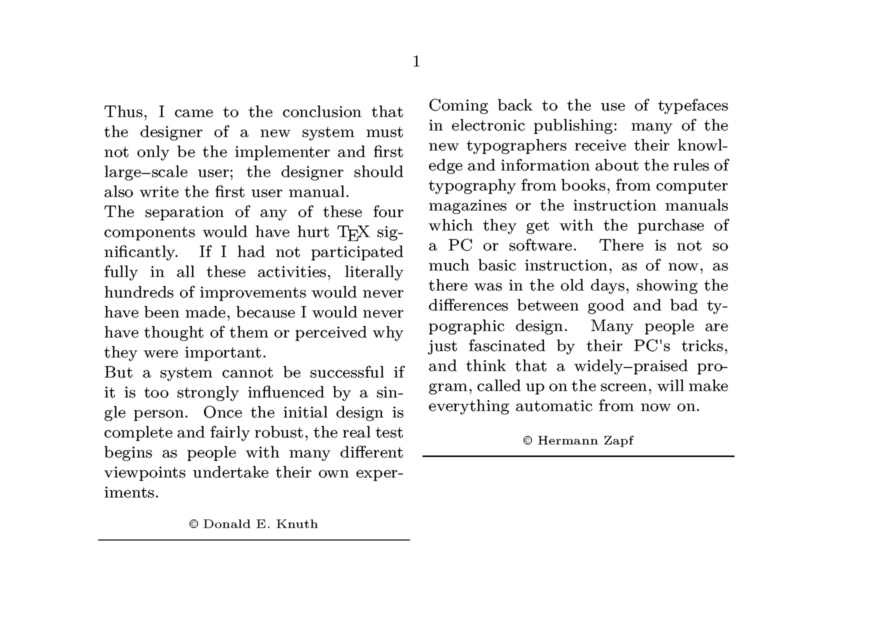
Overlapping lines problems
Using columnsets may cause overlapping lines at the end of columns.
To avoid this, \setuplayout[grid=yes] must be placed in the preamble of the document.
\setuppapersize[A6,landscape] \definecolumnset[example][n=3,balancing=no] \definecolumnsetspan[wide][n=2] \setupexternalfigures[location=default] \setuplayout[grid=yes] % Without this, last lines in the first column overlap % \starttext \noheaderandfooterlines \startcolumnset[example] \startcolumnsetspan[wide] \externalfigure[hacker][width=60mm] \stopcolumnsetspan \input knuth \stopcolumnset \stoptext
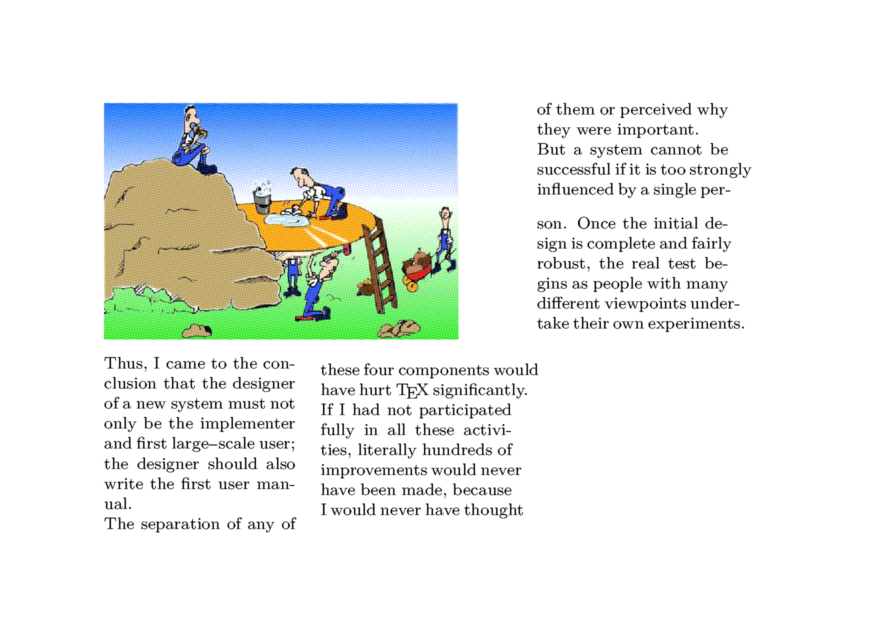
Empty lines problems
The new column set and mixed columns environments use grid snapping by default which can result in blank lines in the output. See the problem here:
%\showboxes \setuppapersize[A6,landscape] \starttext \startcolumns[balance=no] \snaptogrid[]\hbox{\setstrut\begstrut Ward\endstrut} \samplefile{ward} \snaptogrid[]\hbox{\bf\setstrut\begstrut Ward\endstrut} \samplefile{ward} \stopcolumns \stoptext
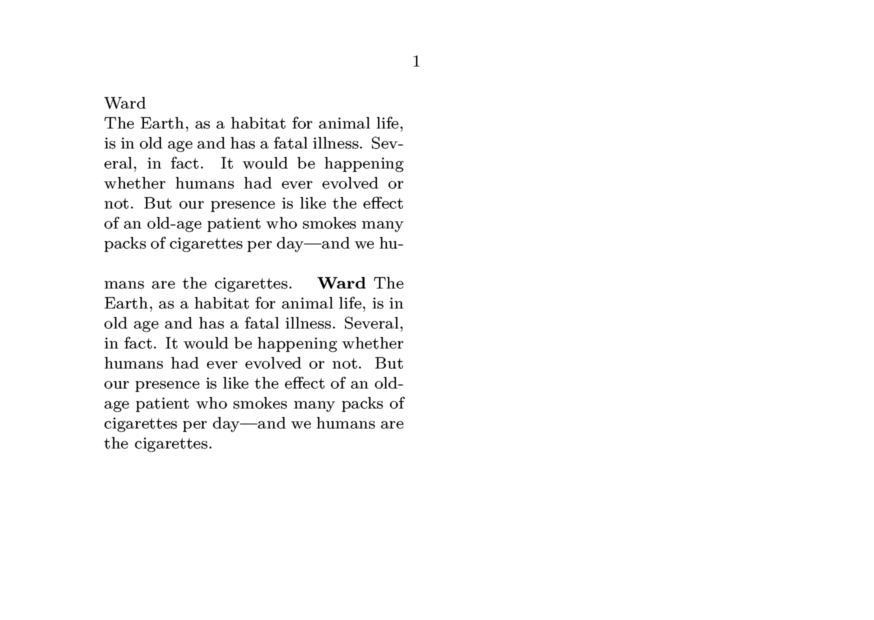
Two simple ways to get rid of the blank line are:
- to disable the strut for the section or
- to disable the grid snapping for the section.
See the solutions here:
%\showboxes \setuppapersize[A6,landscape] \setuphead[section][before=,after=] \setuphead[section][style=bold] \define[1]\Sample {\begingroup \setuphead[section][#1] \section{Ward \doifsomething{#1}{\tttf [#1]}} \samplefile{ward}\par \endgroup} \starttext \startcolumns[balance=no] \Sample{} \Sample{style=} \Sample{strut=no} \Sample{grid=no} \stopcolumns \stoptext
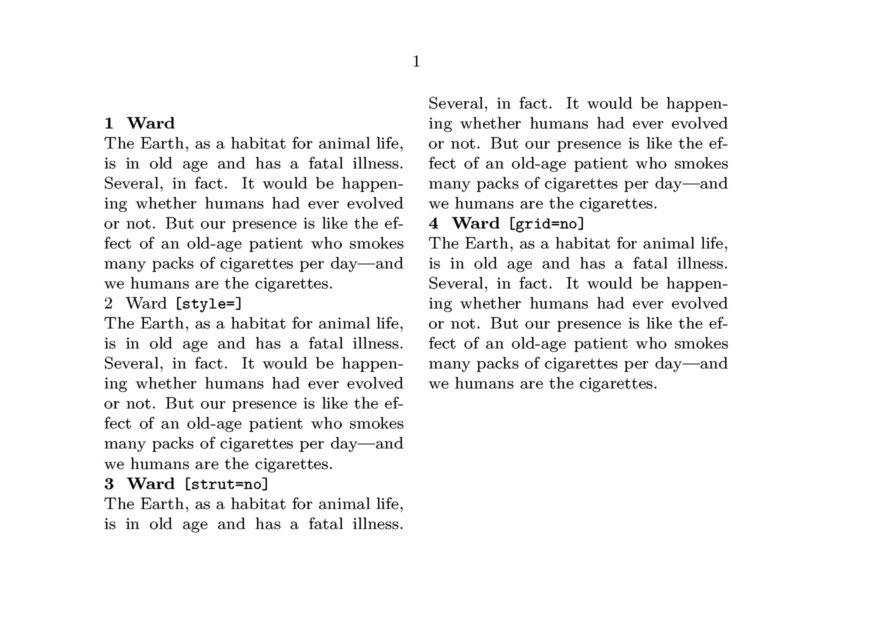
Notes
See also
- \definecolumnset
- \setupcolumnset
- page-cst.mkiv
- \startcolumns for an alternative column mechanism